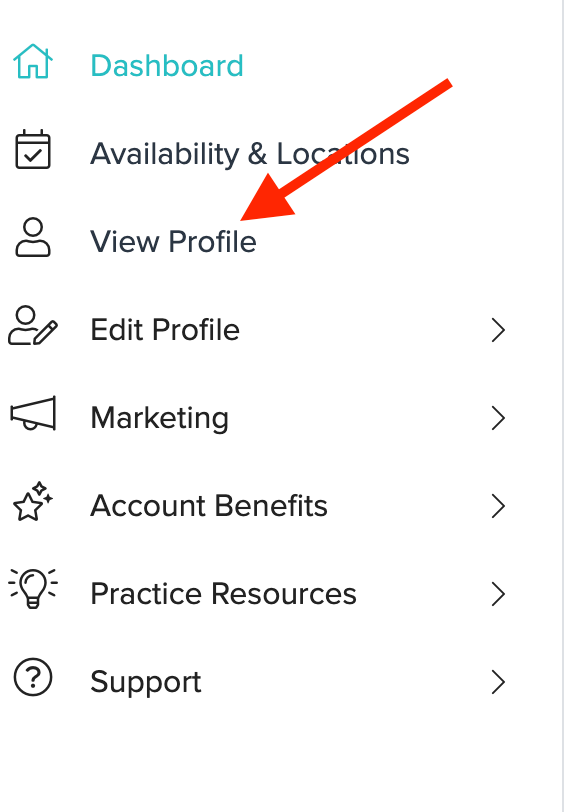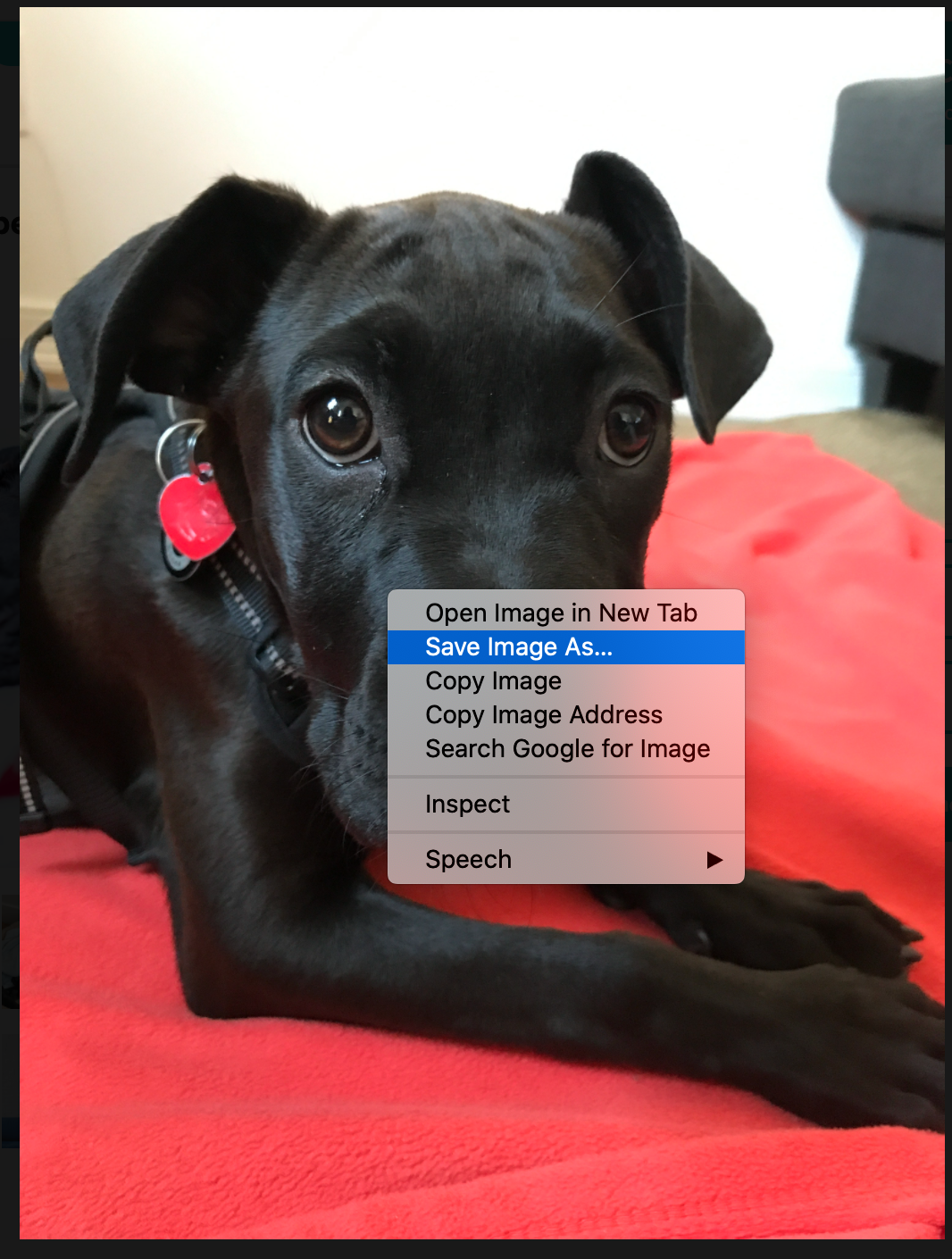You can download your photos directly from your Zencare profile! They will be downloaded in high resolution.
Here's how to do that:
1. Open your Zencare profile link (you can either navigate directly to the link from your browser, or click "View Profile" from the Members portal):
Click on the image you'd like to download:
Right click (control + click on a Mac) to find the "save image" location and download directly: