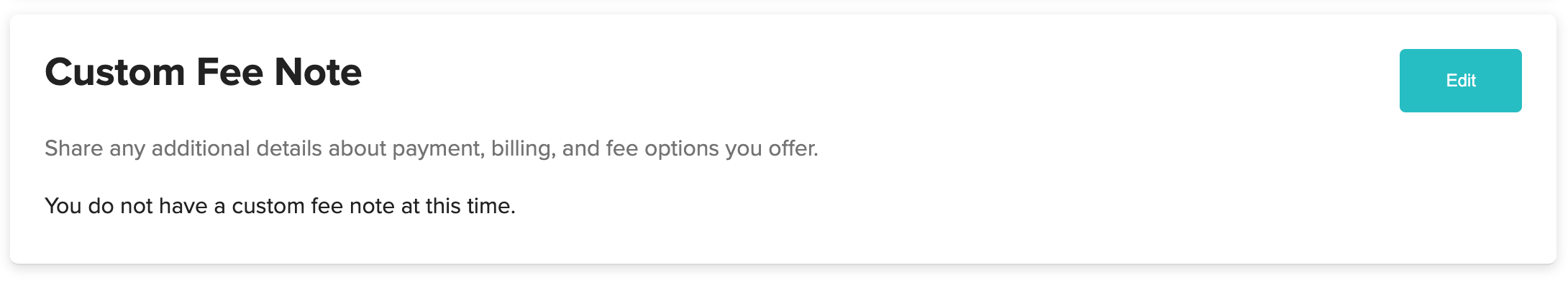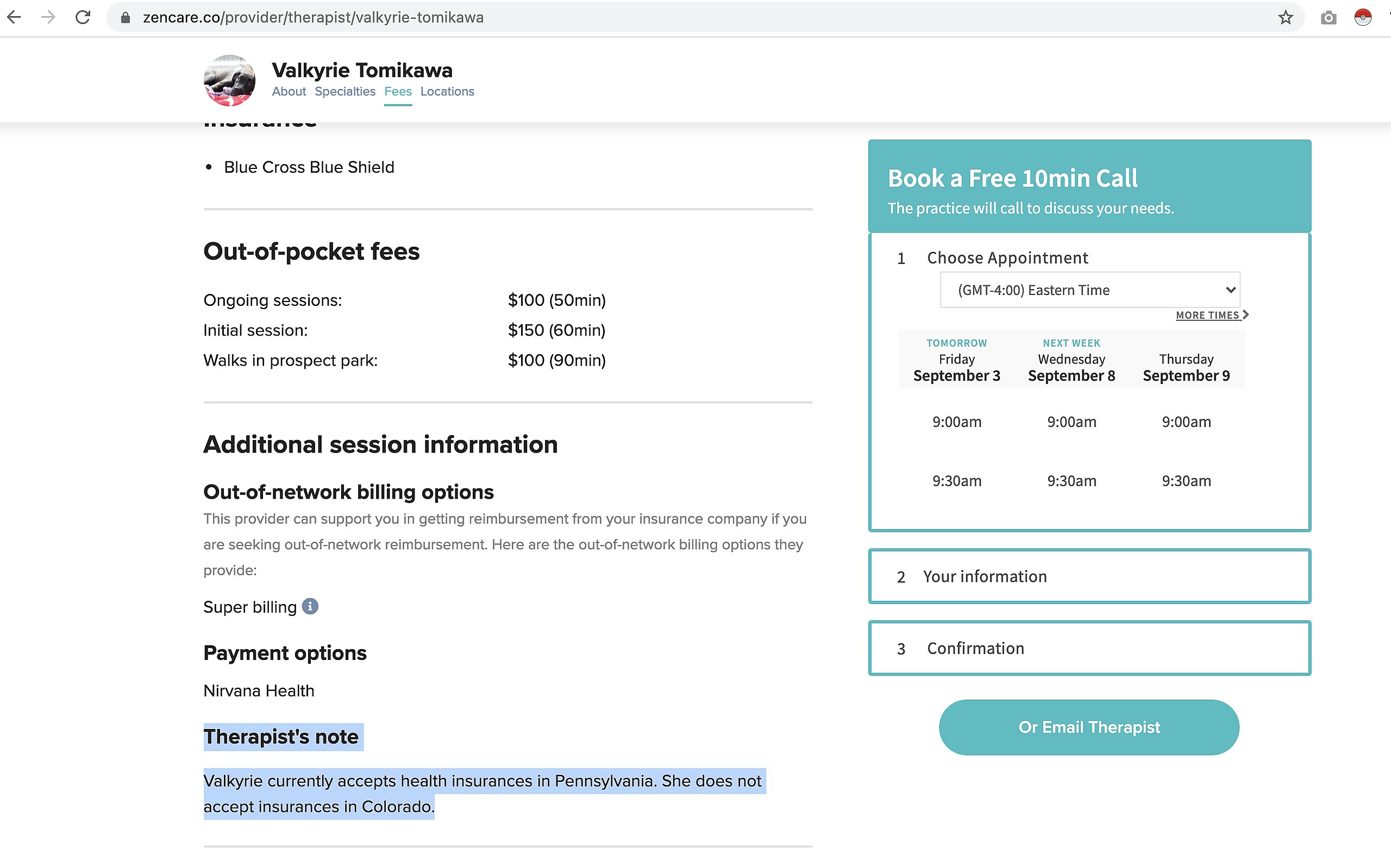You can share any additional details about payment, billing, and fee options you offer with the "Custom Fee" note. Here's how to edit yours:
1. Log into the Members Portal.
2. Navigate to the Insurance & Fees section of the portal.
3. Scroll to the bottom of the page and select "edit" to adjust your fee note:
And, it will appear on your profile like this!: