First, log into the Members Portal.
Then, copy the link to your video on the Embed Video tab.
Please note this is only available if you have a video on your Zencare account.
Then, continue to follow instructions by Wix below!
To add a video from Vimeo:
- Click Add on the left side of the Editor.
- Click Video.
- Click the Vimeo video, or drag it to the relevant location.
- Click Change Video.
- Enter the video's URL under What's the video's web address?, or search for your video.

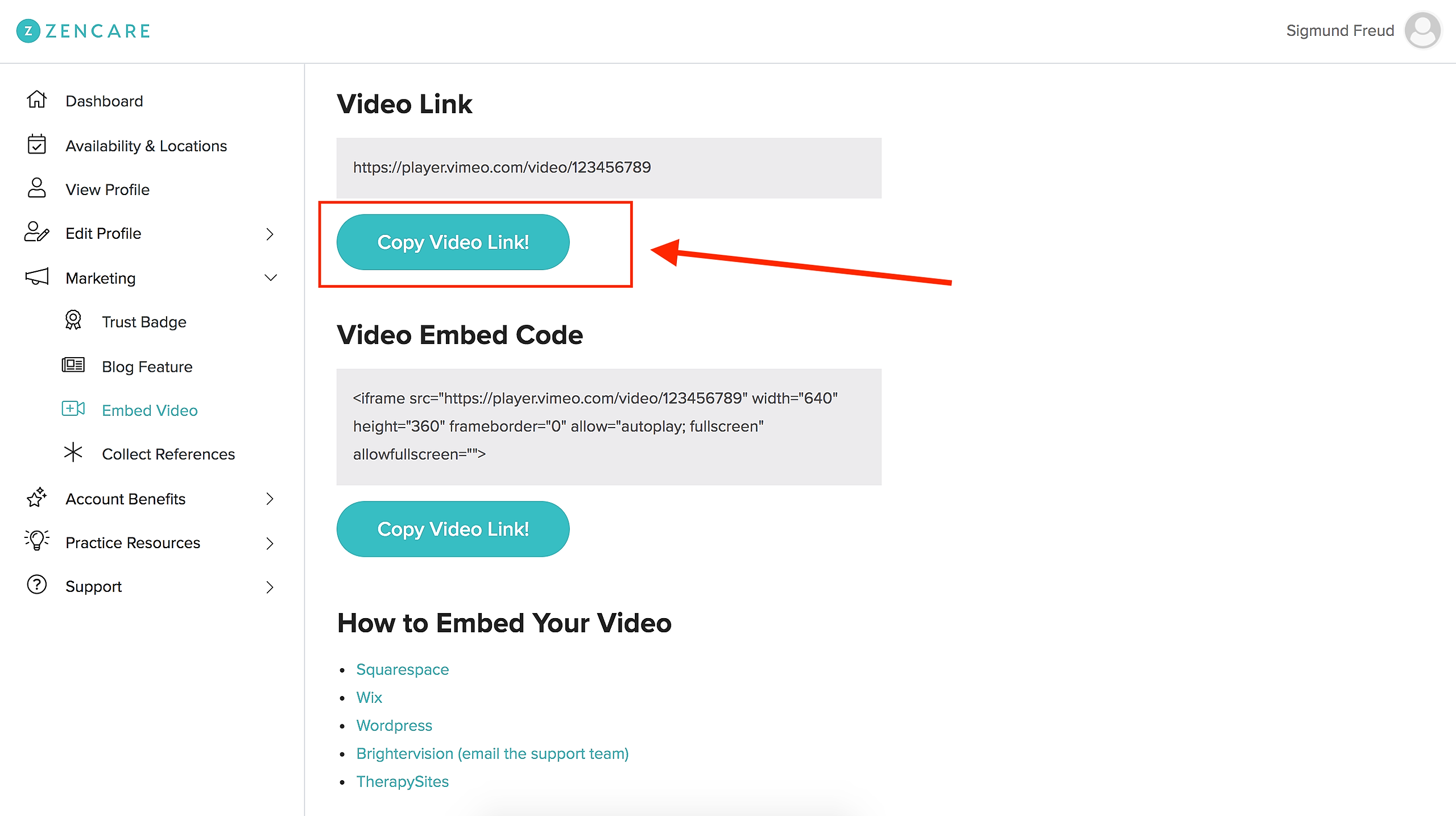
 on the left side of the Editor.
on the left side of the Editor.