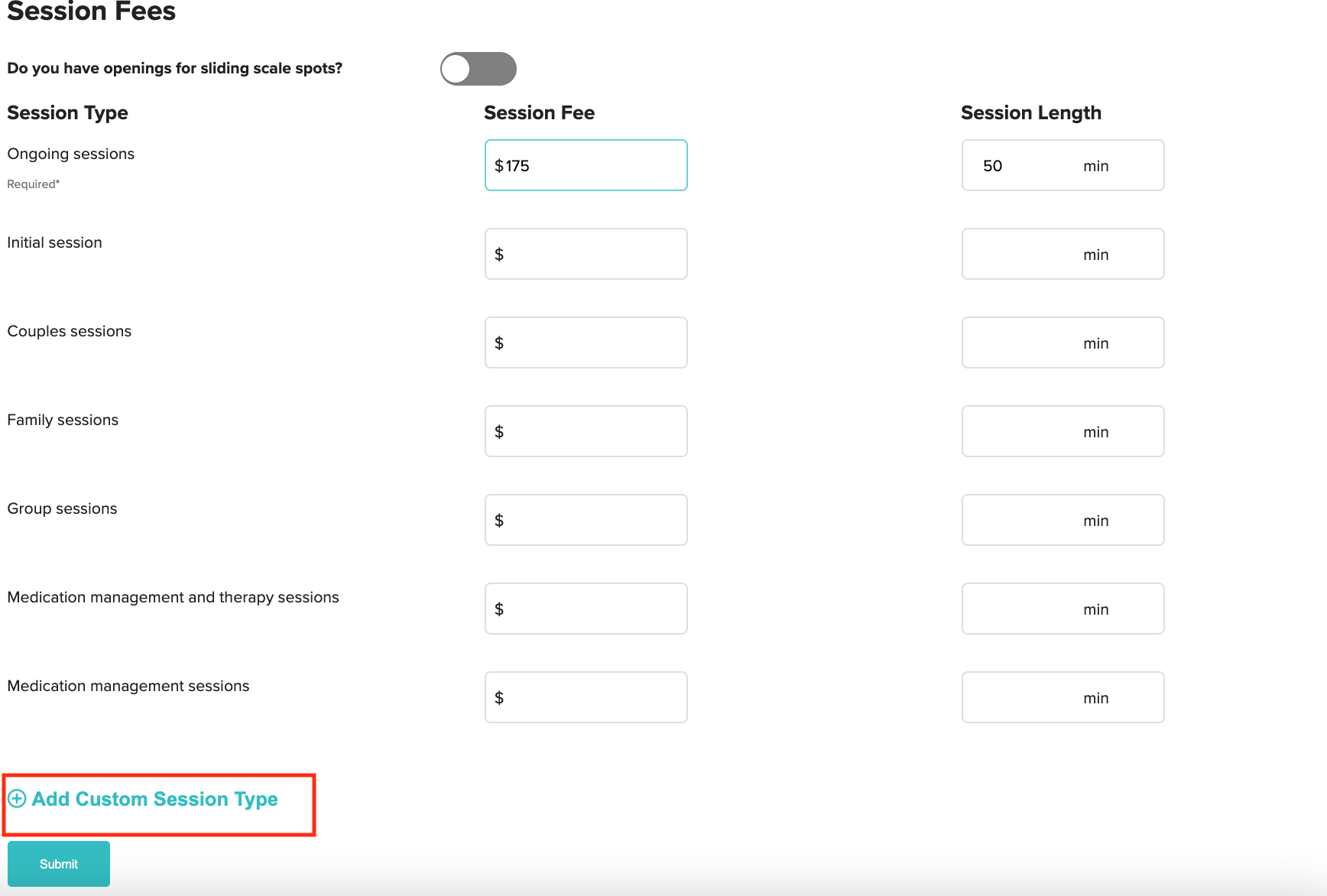Here's how to adjust the fees displayed on your Zencare profile:
1. Log into the Members portal.
2. Navigate to the Insurance & Fees section of the portal.
3. Click the "Edit" button under Session Fees:
4. Adjust your session fee and length as needed, and hit submit at the end!
If you're offering a new session type, such as a free consultation or extended sessions, select "Add Custom Session Type", and indicate the session fee and length!