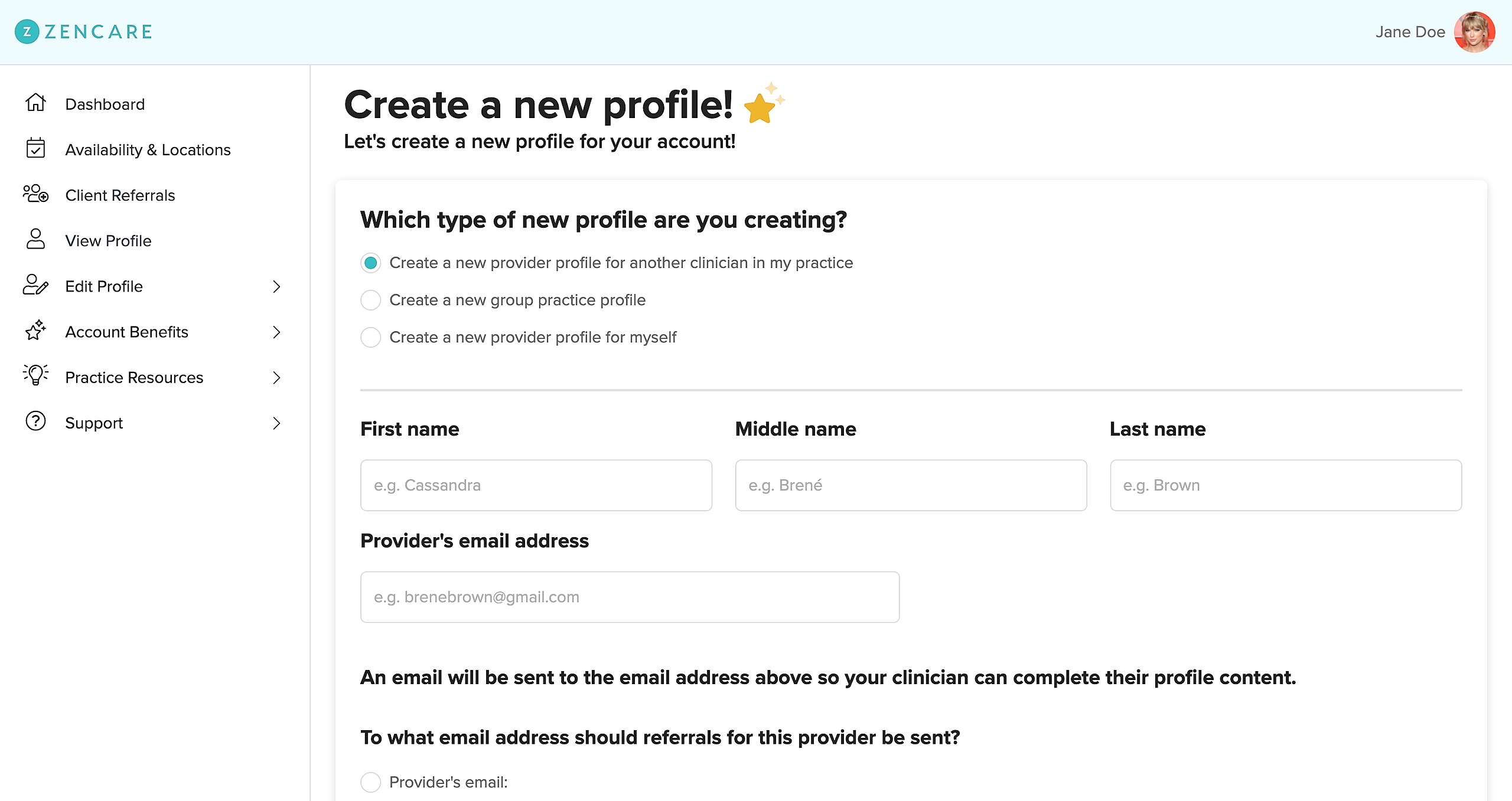Note: If you are in a group practice and your practice owner pays for your membership, only they will have access to your profile's billing information.
- Log into members.zencare.co.
- Click on your image in the top right corner of the page.
- Then select "Create New Profile"
- A "Create a new profile!" window will appear. Select the first option in the list: "Create a new provider profile for another clinician in my practice."
- Fill out your clinician's basic information, referral email address, and whether you would like edit access to their profile. The next few pages will ask you to fill in basic information regarding your clinician's specialties, practice location(s), and degree(s), all of which you can return to at a later time if needed. Your clinician will also receive an email asking them to fill out and verify their profile content.
- You will then be prompted to pay to activate your new clinicians' membership!
For additional questions about adding new profiles for your clinicians or to receive email support on starting a group practice page, please contact the Zencare support team and we will be in touch within 24 business hours.