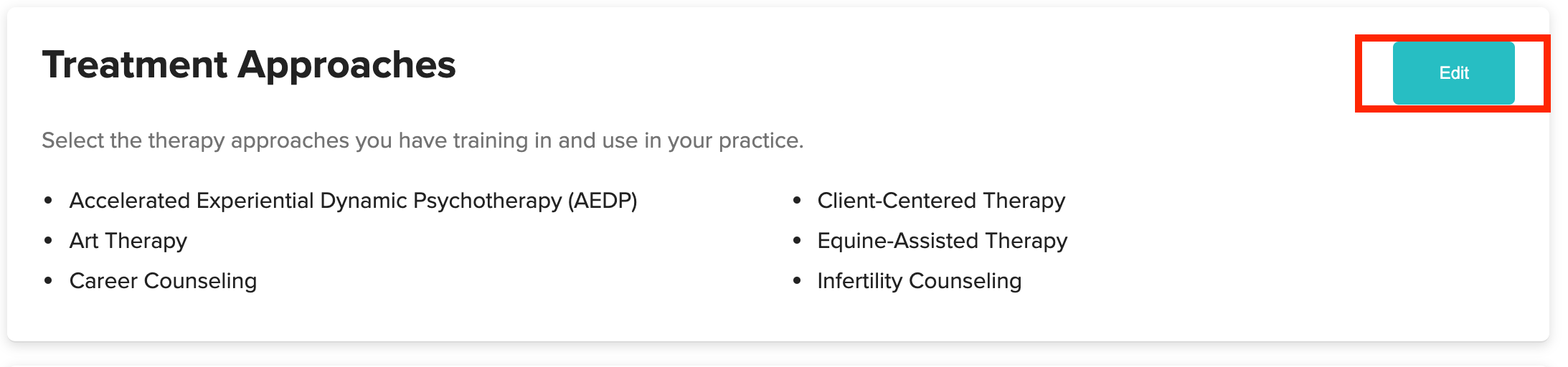1. Log in to the Members portal.
2. Click on the Clientele & Approach tab.
3. Click "Edit" under treatment approaches to select the therapy types you offer. You can continue to select and unselect the approaches, as suitable for your practice!
If you don't see the therapy type you offer currently listed, refer to this article to add a custom treatment approach to your profile!