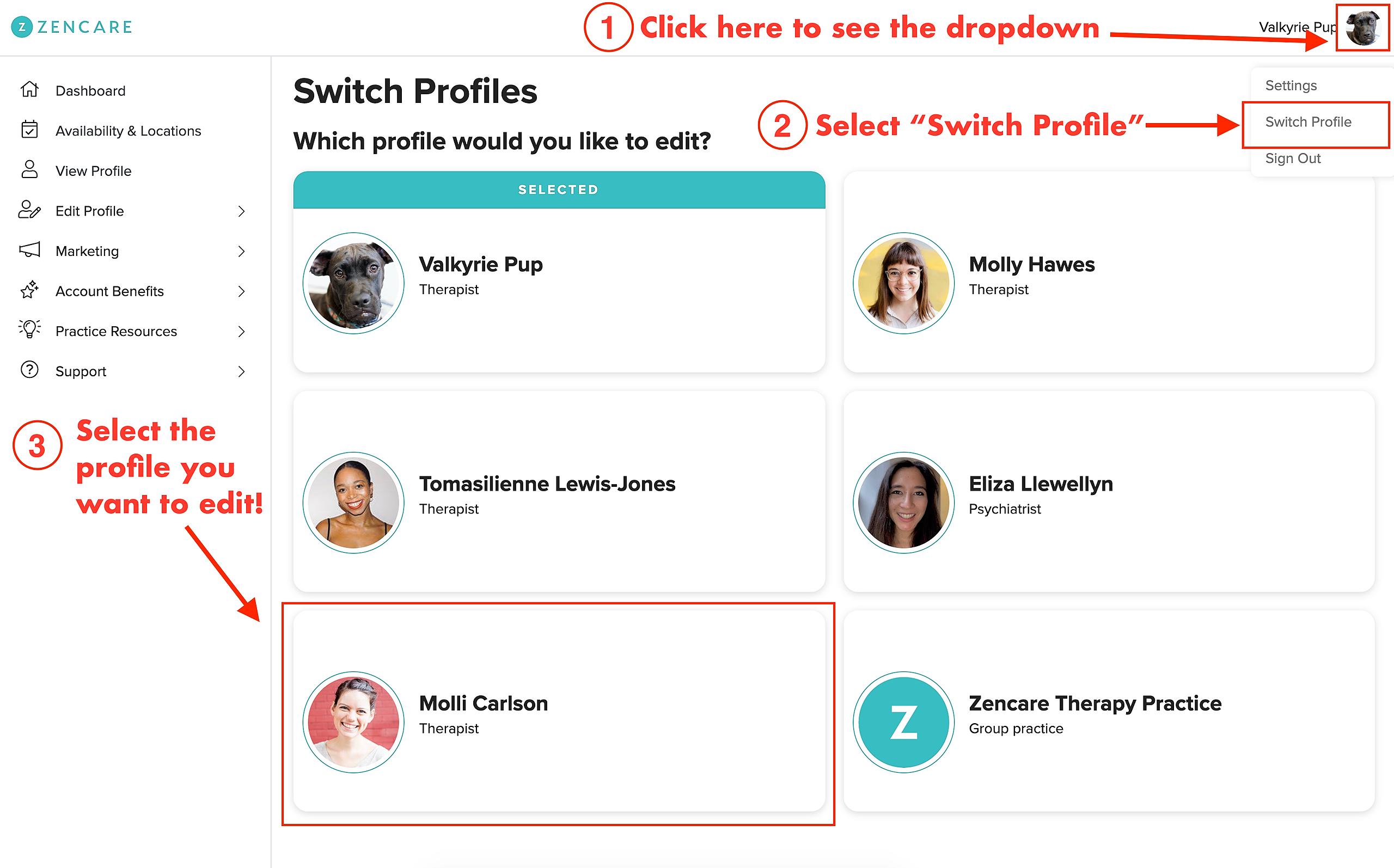Please note: This only applies to group practice providers with multiple profiles on Zencare.
- Log into members.zencare.co.
- Click on your image in the top right corner of the page.
- If you have multiple profiles with Zencare (group practice pages or individual provider profiles), you will see "Switch Profile" as a dropdown option. Select "Switch Profile."
- Select the profile you'd like to edit!
- The image on the top right should change to the new profile, and you should be able to navigate throughout the Members Portal as that provider.
- You can also access this "Switch Profile" page at anytime using this link.