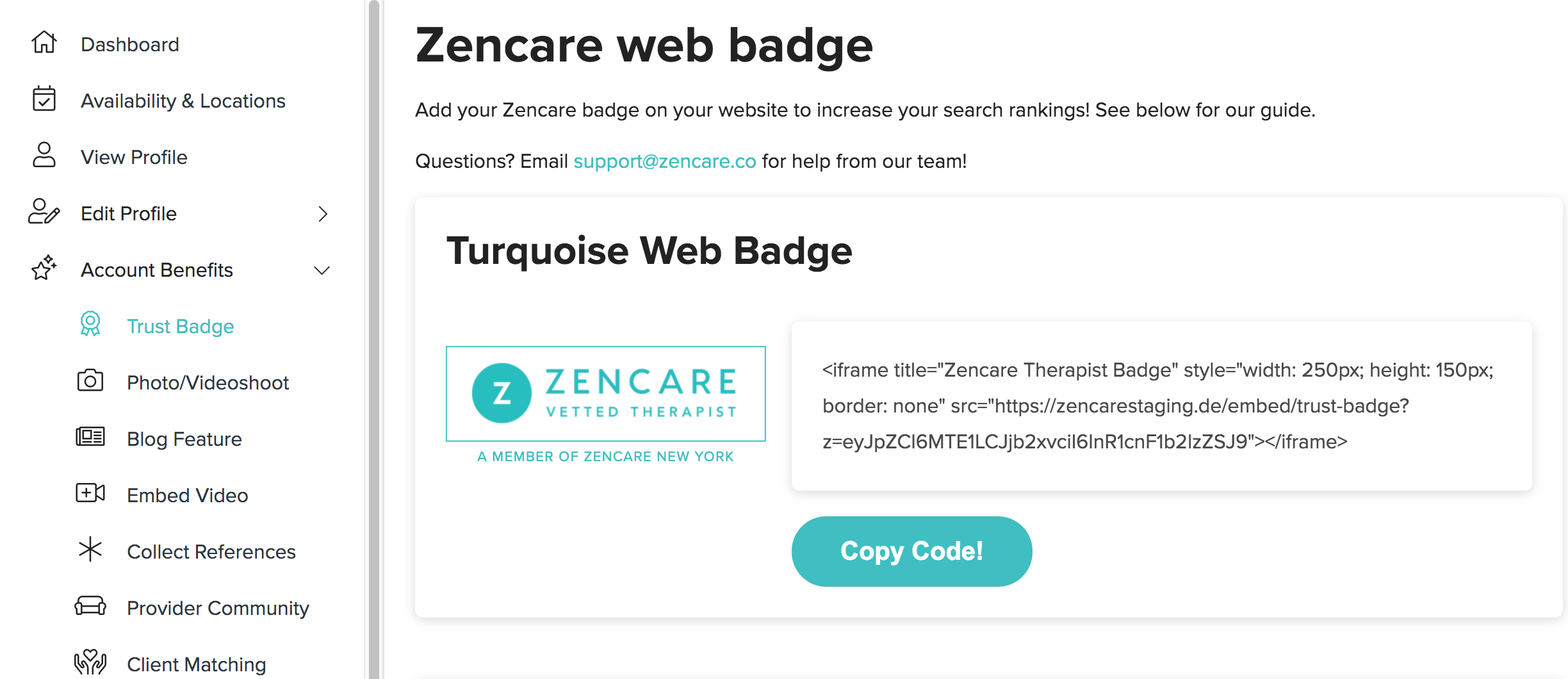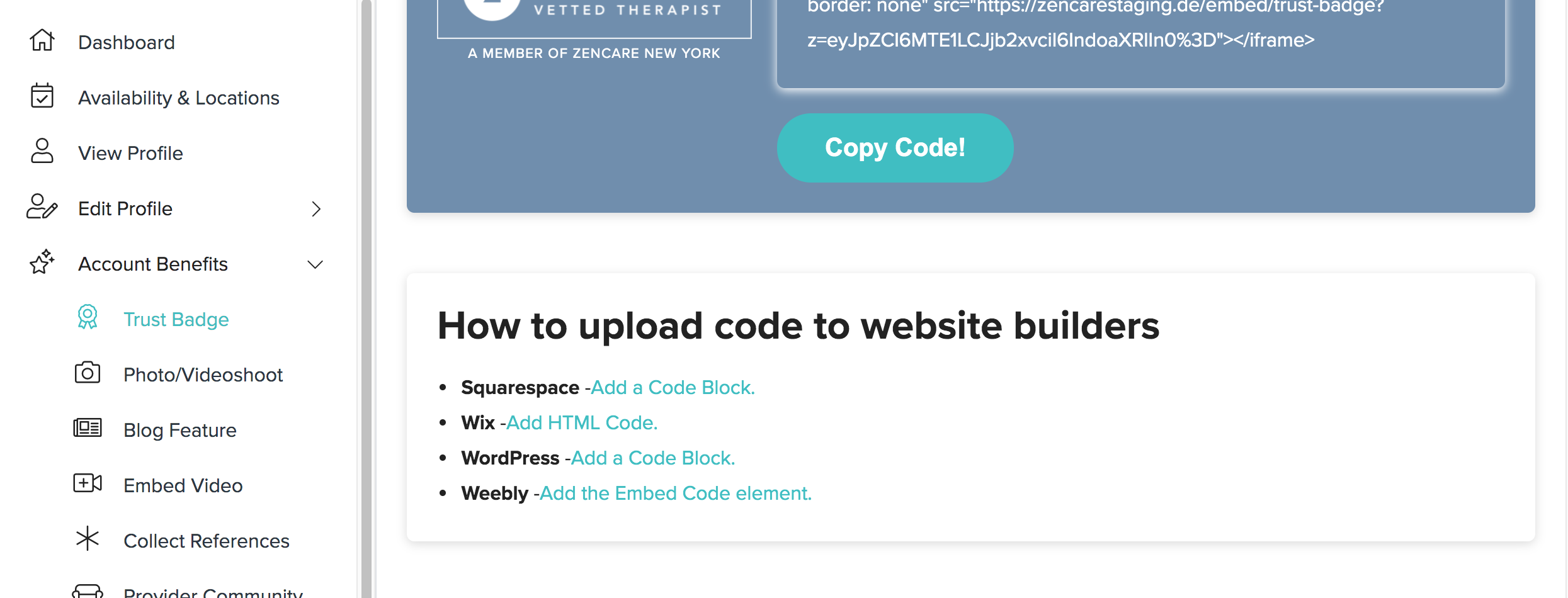- Log into members.zencare.co.
- Head to the Account Benefits section > Trust Badge.
- Copy the code for the color badge you would like via the "Copy code!" button. Both turquise-font and white-font Zencare badges are available and reflect the geography listed on your Zencare profile.
- Scroll down to the bottom of the page for information on how to add the code to your professional website:
- Squarespace -Add a Code Block.
- Wix -Add HTML Code.
- WordPress -Add a Code Block.
- Weebly -Add the Embed Code element.
If you do not have a Premium Squarespace membership, then you can:
- Add an image block to your Squarespace website
- Upload the attached “Zencare Trusted Therapist” image.
- Add a Clickthrough URL — this video shows you how — and insert your Zencare profile URL. It’s up to you whether to select “Open in New Window” or not.
- Save, and check that it’s working!