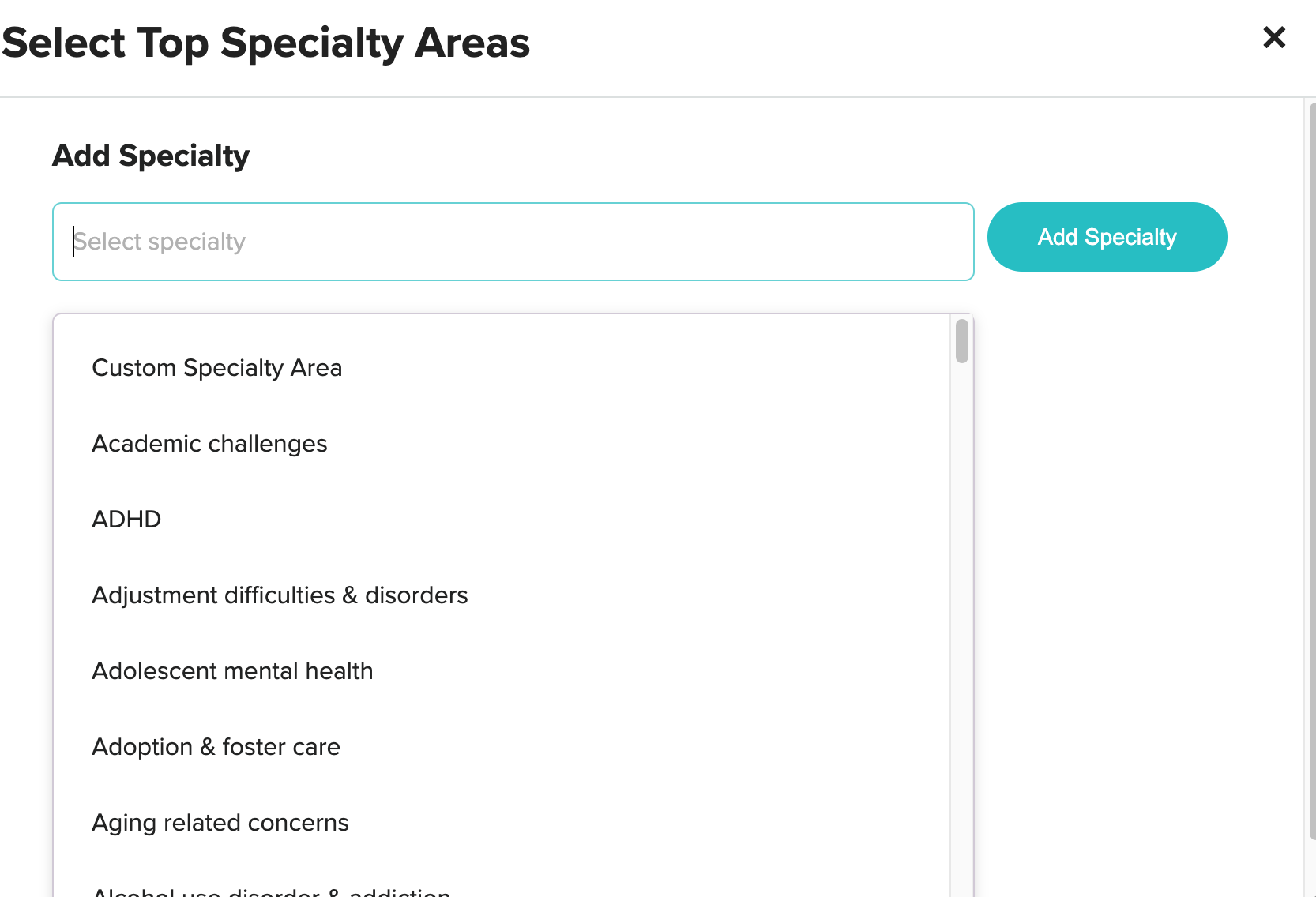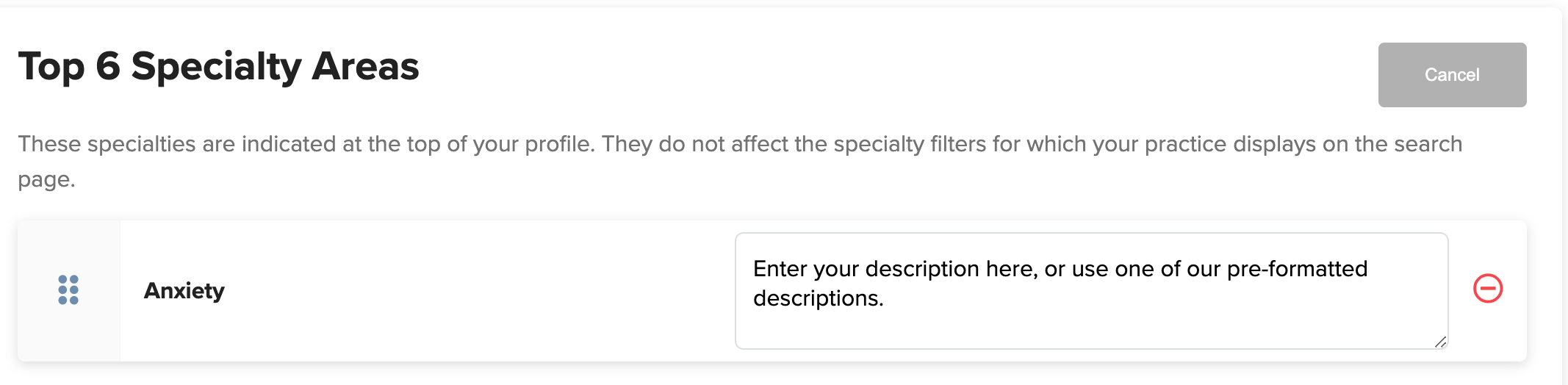The top specialty area helps clients understand what your areas of expertise are. We recommend having six listed, so that clients have a broad perspective of what working with you would be like.
Here's how to adjust those on your profile:
1. Log into your Members portal.
2. Navigate to the "Specialties" tab under the "Edit Profile" section.
3. Click "Add Specialty" to search our pre-formatted specialty suggestions.
Note that you can also create a "Custom Specialty Area" if you prefer!
4. If you'd like to adjust the wording of your top specialties, you can do so via the text box that corresponds with the specialty.
5. Make sure to hit "Submit" so your changes get saved!
Please note: The specialties you select for your "Top 6 Specialty Areas" are indicated at the top of your profile, and do not affect the specialty filters for which your practice displays on the search page (that's what the "General Expertise" section is for!).