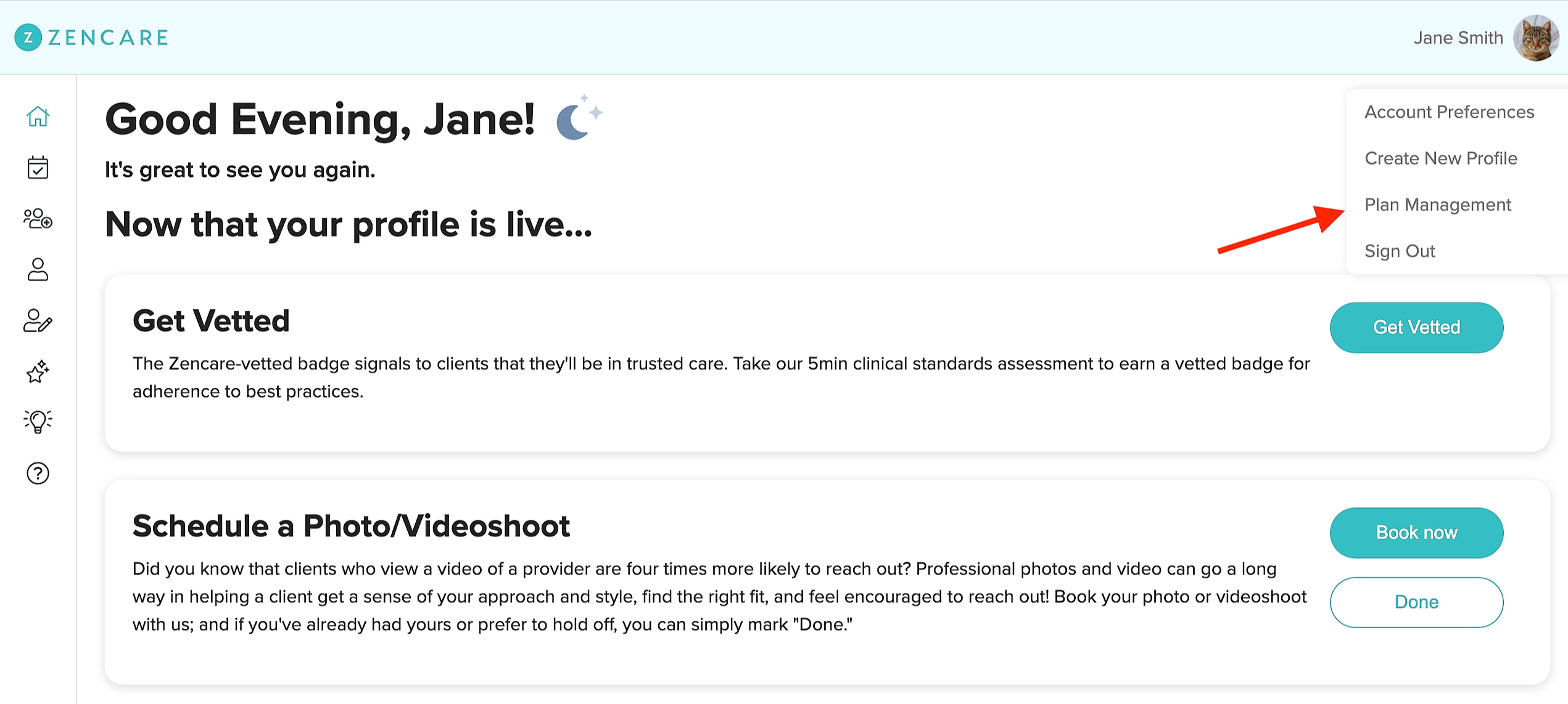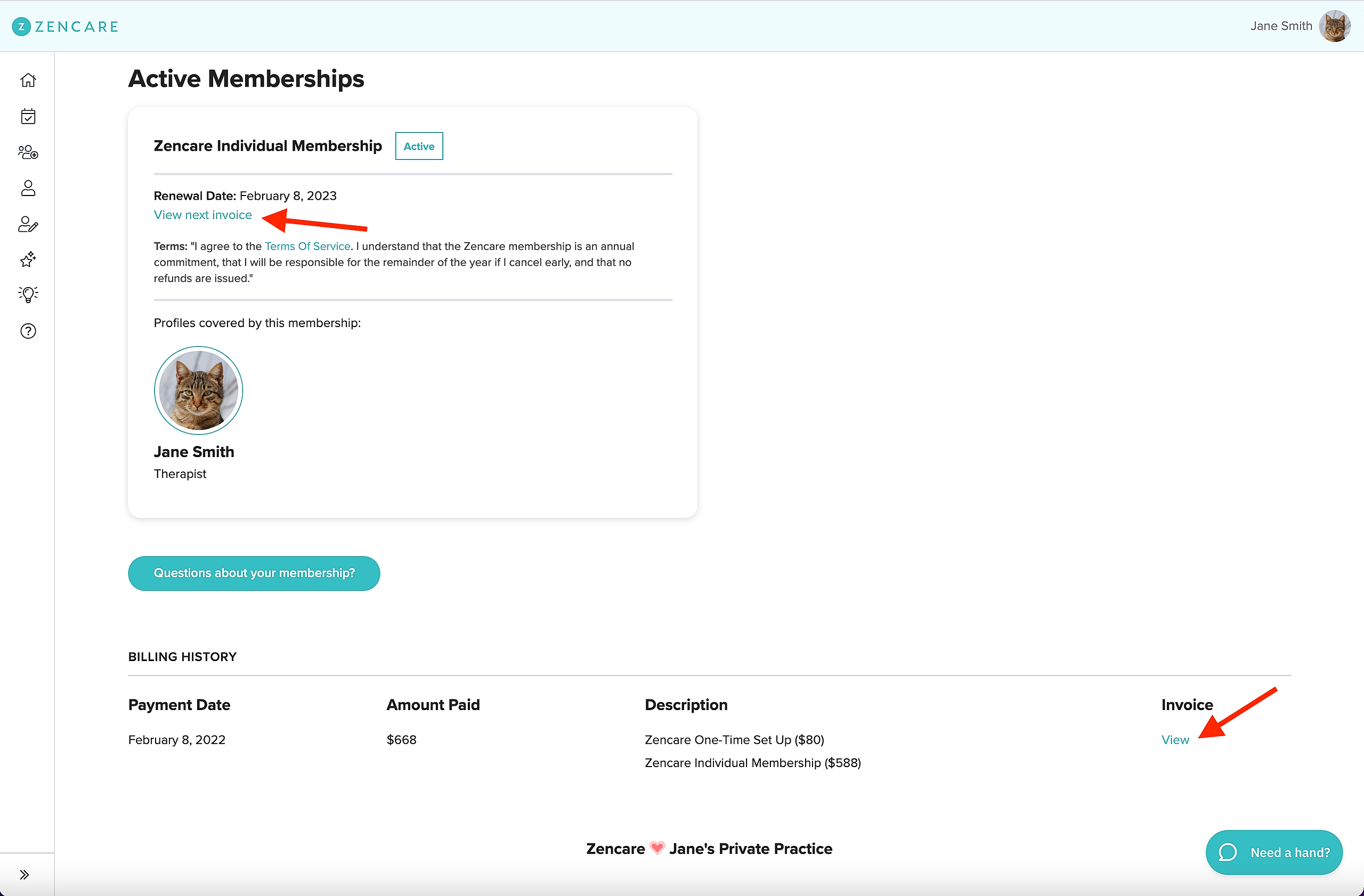Read on to learn how to check your membership plan from the Zencare portal, see your next renewal date, view your billing history, and download an invoice!
- Log into members.zencare.co
- Navigate to the "Plan Management" section by clicking on your profile photo in the upper right hand corner.
3. Scroll to the bottom of the page. From here, you can:
- View your renewal date and next invoice
- View your billing history, which includes the amount you paid and a description of your membership fees
- Download an invoice for previous payments by clicking the "Invoice" button
For further questions related to payment visit our payment-related questions support page or contact the Zencare support team to get a response within 24 business hours!