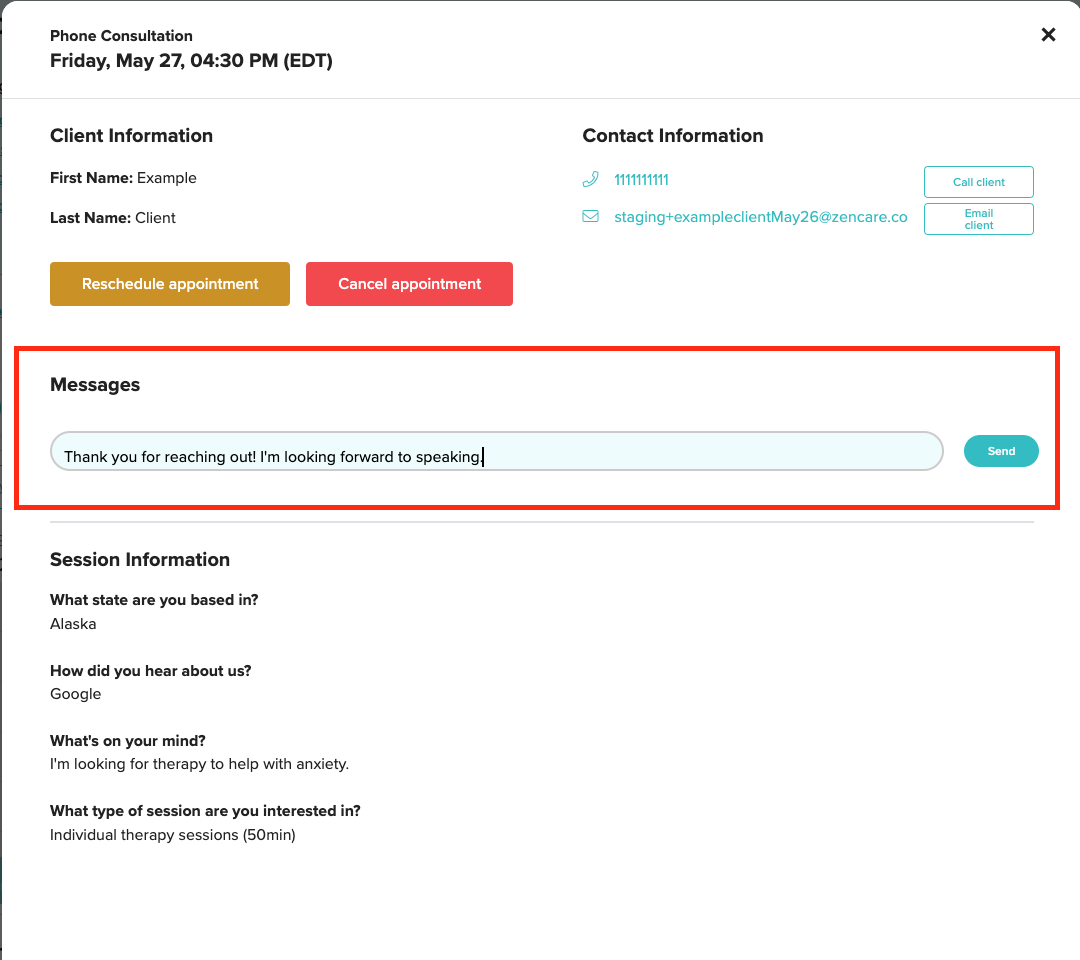For security reasons, no client information will be sent via email when a client schedules a phone consultation with you. Click the turquoise "View call details" button in any of the confirmation or reminder emails; if you are logged in to your account, it will jump you right to the request details in the Zencare members portal.
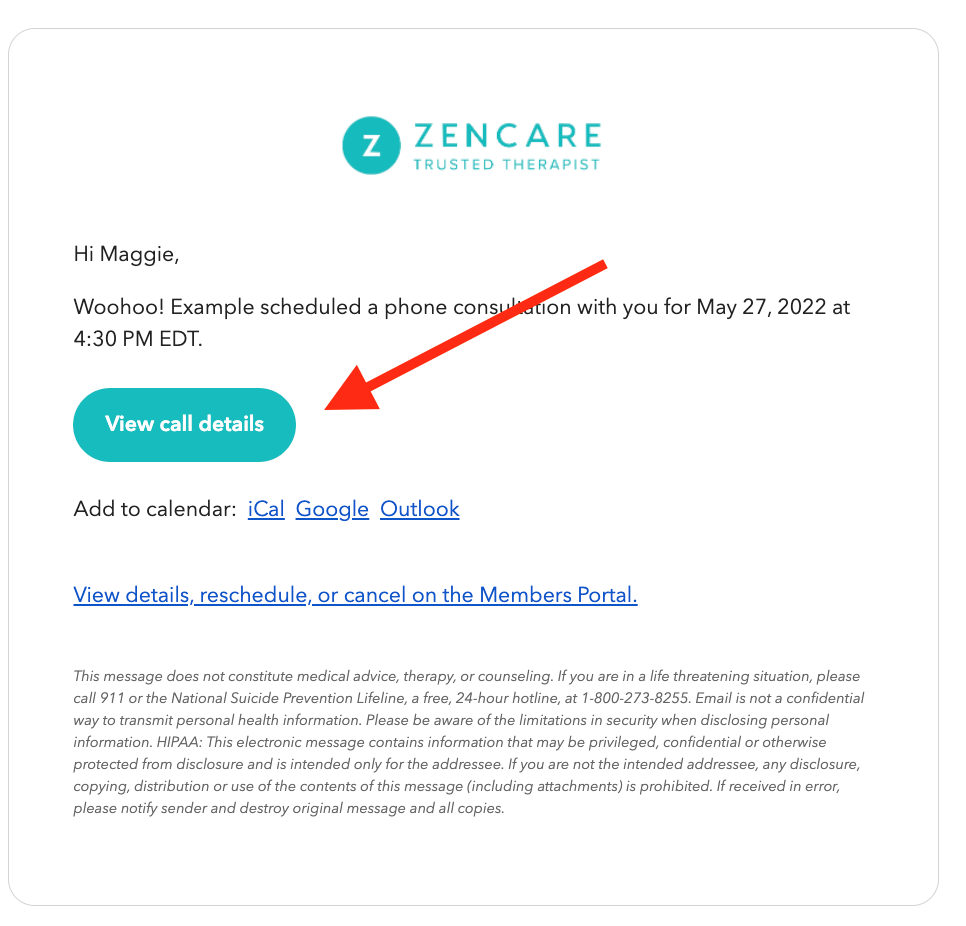
You can also log into the Members portal at any time to see your upcoming calls. They will be displayed on your dashboard, as well as below your call calendar.
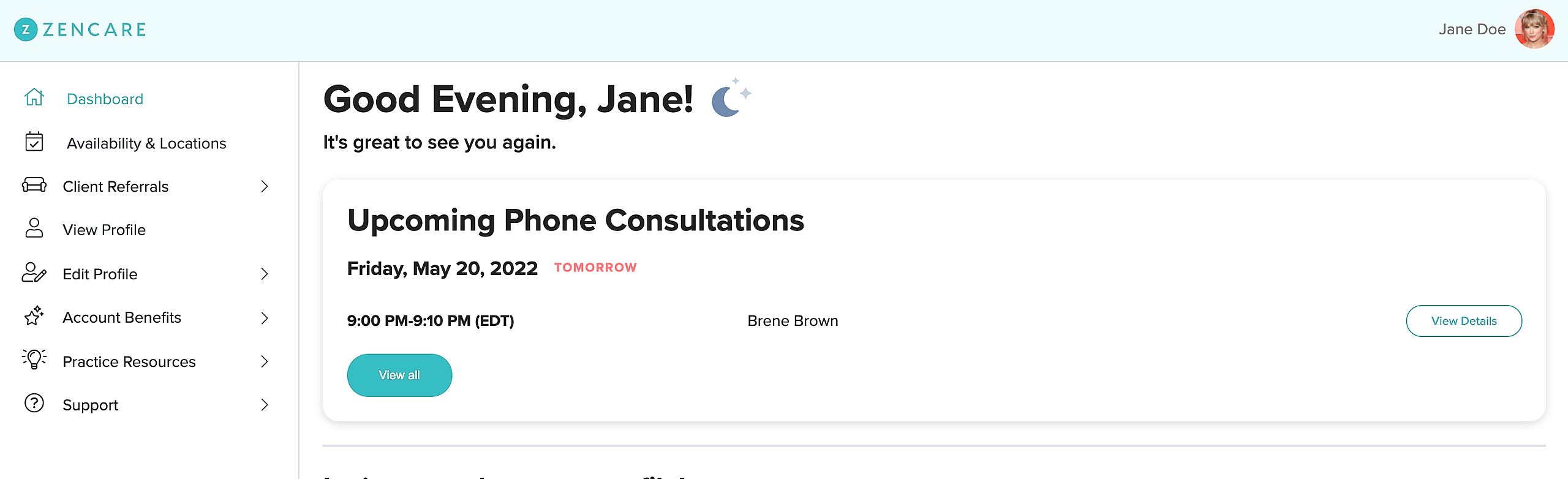
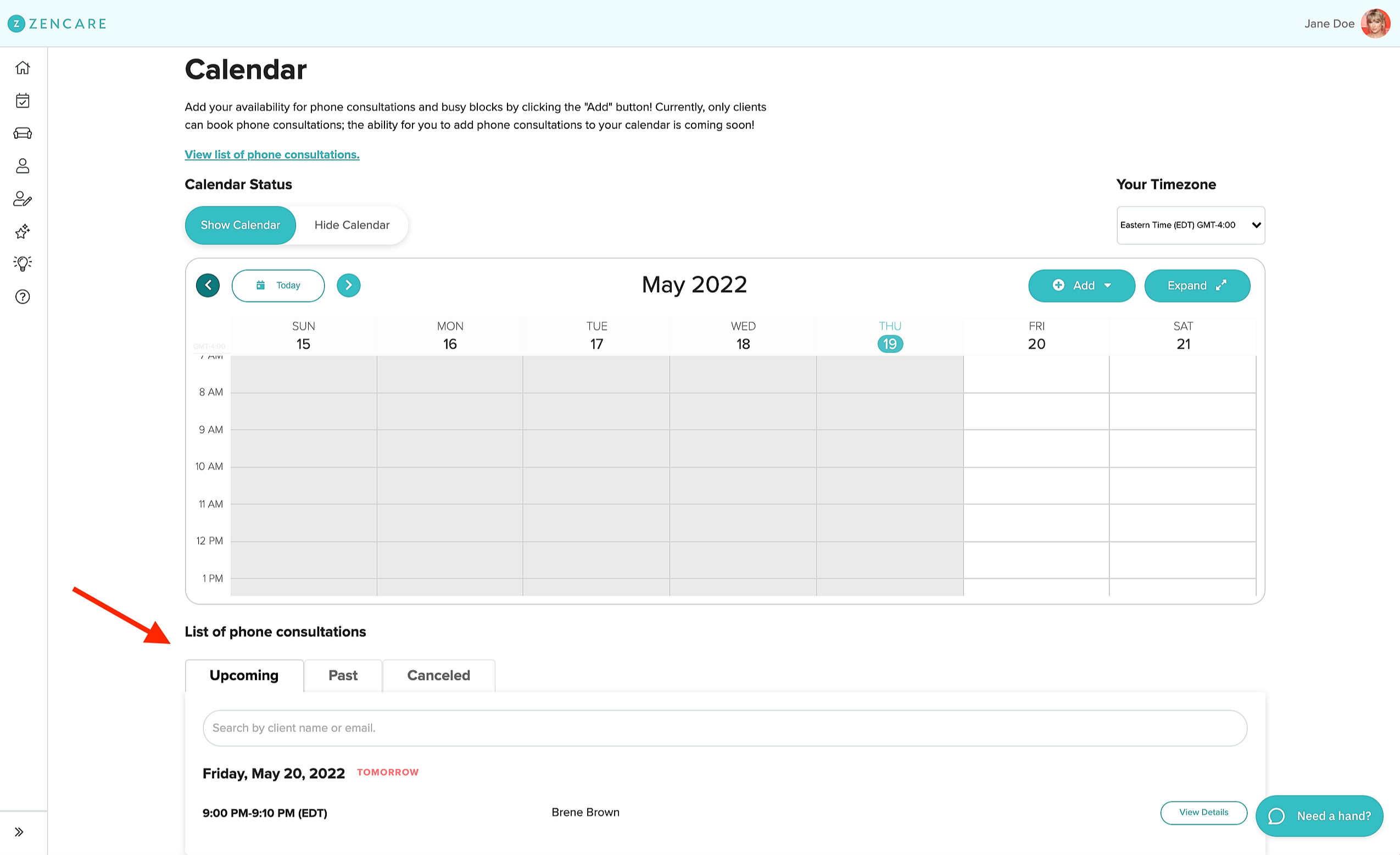
Hit "View details" to open a window where you can read request details, message the client, or reschedule if necessary: