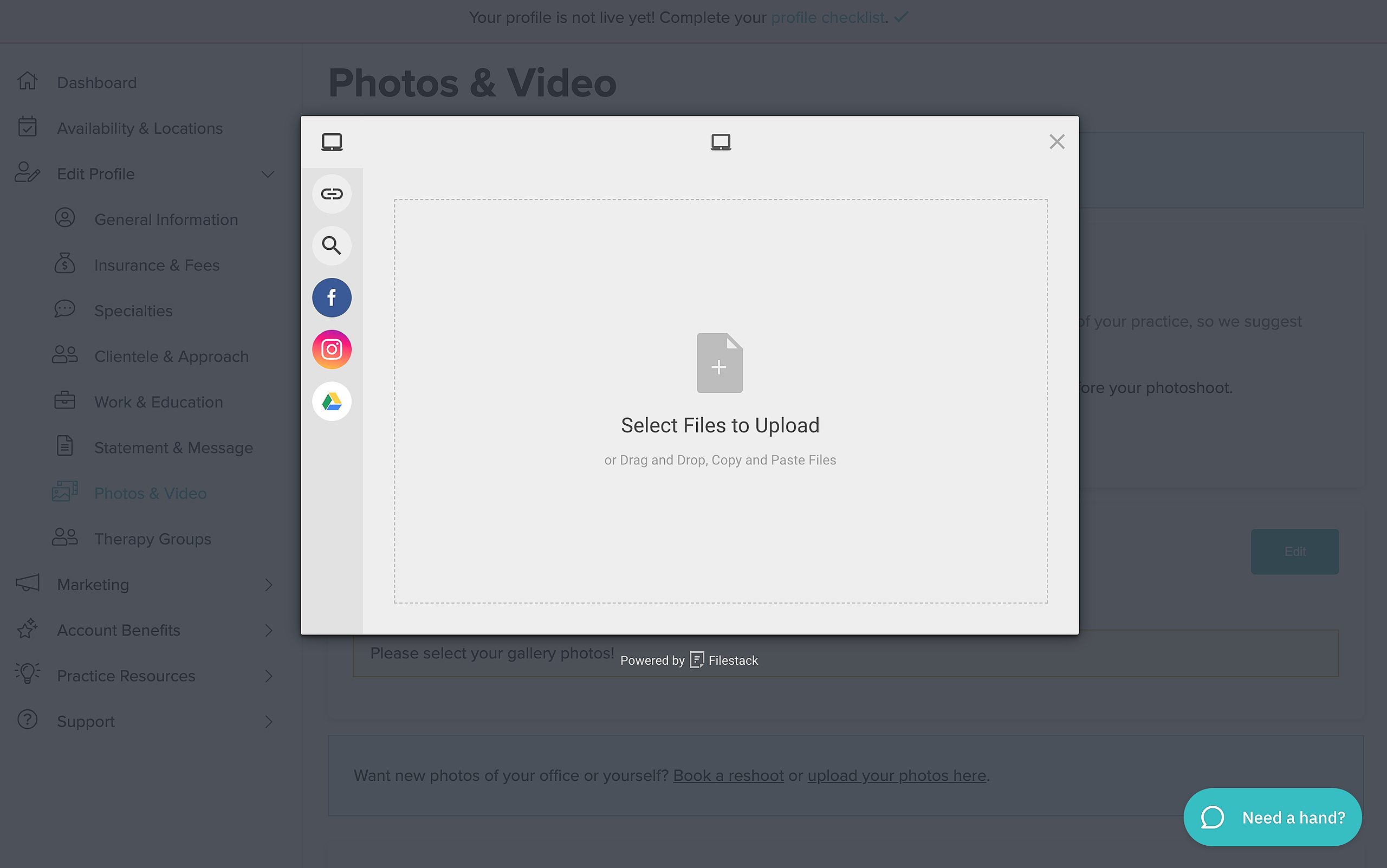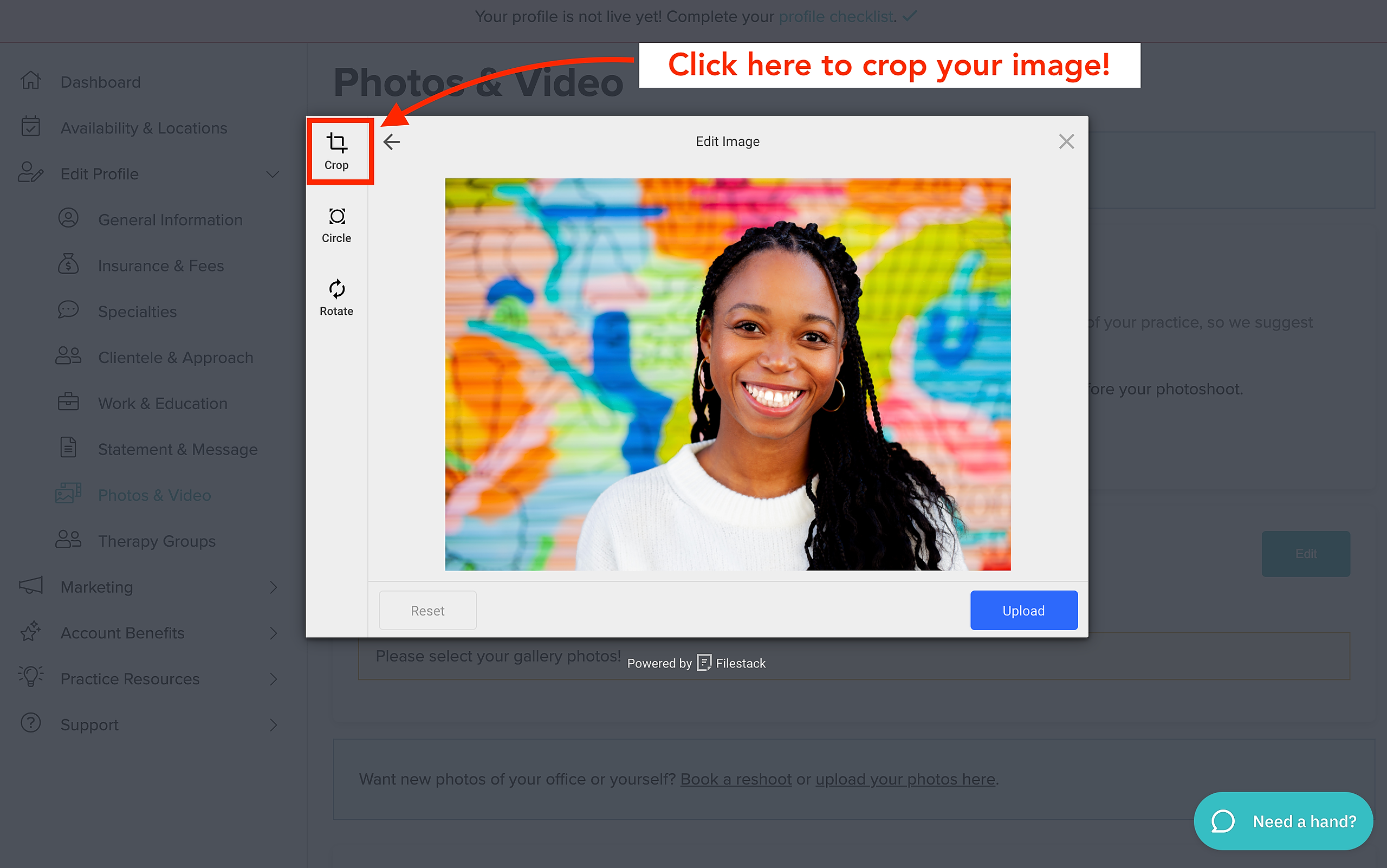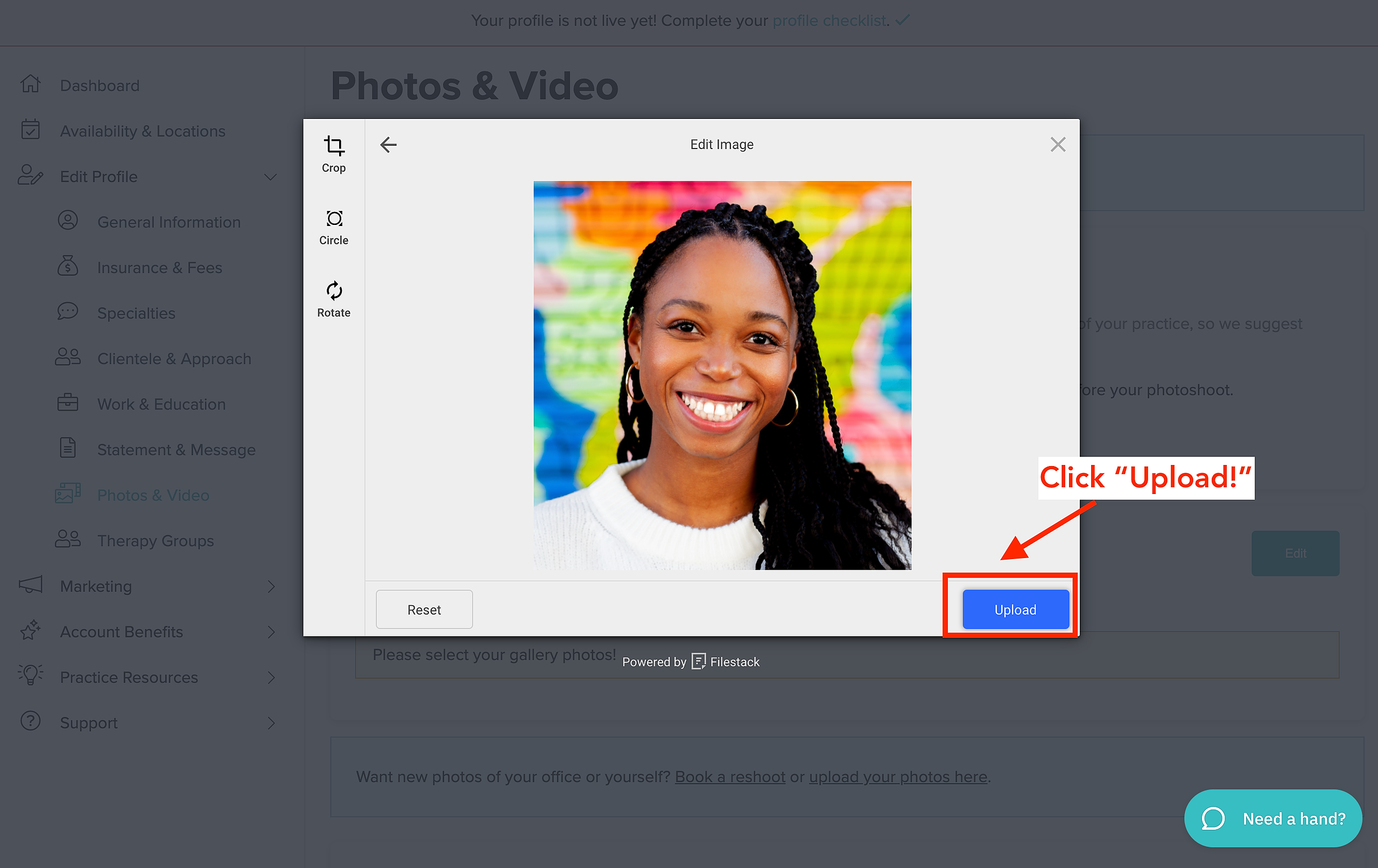Please note this only applies when you upload a new profile photo!
- Select an image from your computer to upload.
- Click the "Crop" button that shows on the left hand side.
- Adjust the lines in your image to crop around your face. Your face should take up about 60-70% of the image area.
- Hit "Save" when you are done cropping.
- Hit "Upload" to finalize and upload your image!