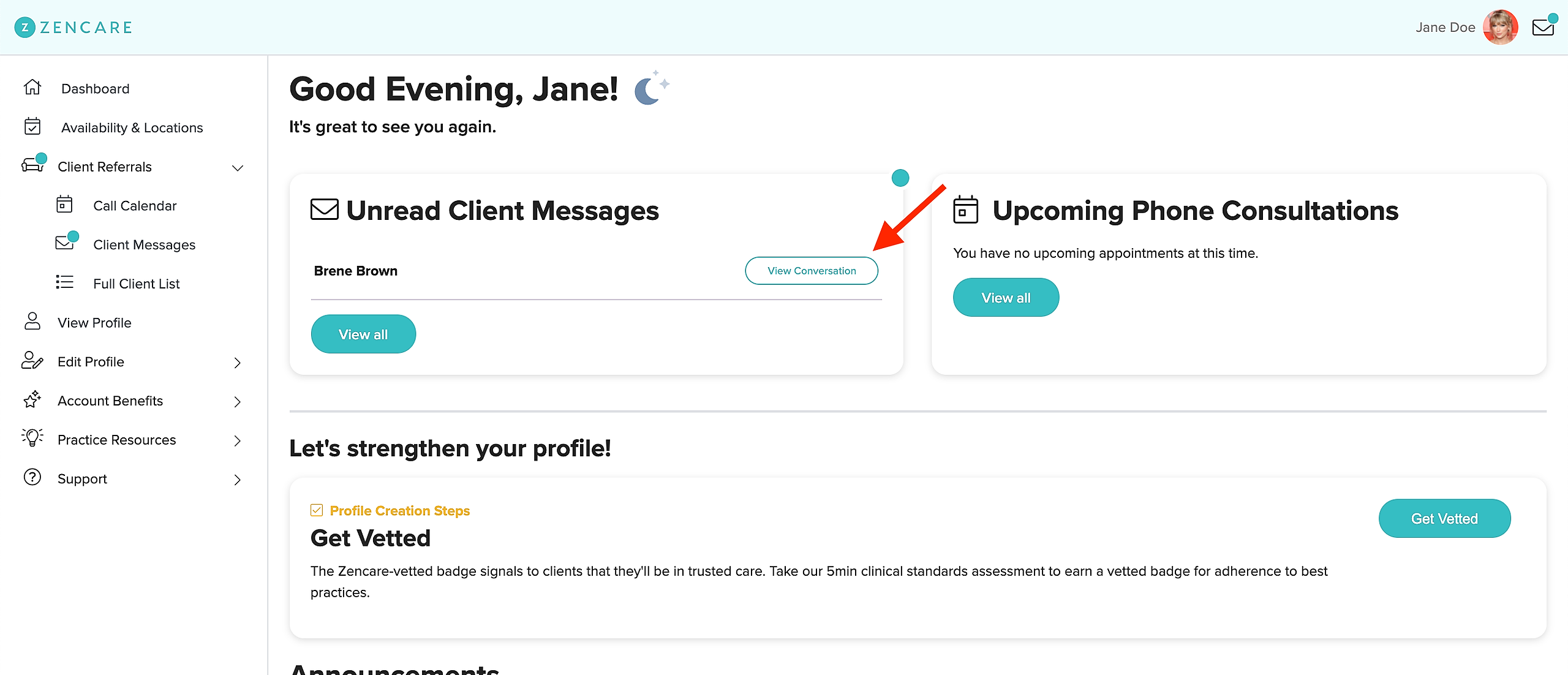You will get an email notification whenever you receive a new message from a Zencare client. Clicking on the link in the email will bring you into the Zencare portal, where you can view the client's message and send a reply.
Alternatively, you can log-in to the Zencare Members Portal at any time to view your client messages. Your most recent unread messages will appear on the dashboard of the portal. Click the "View Conversation" button on your dashboard to see your unread message(s) from a client.
You can also navigate to the "Client Messages" section of the portal under the "Client Referrals" sidebar option to view all new and previous messages from Zencare clients.