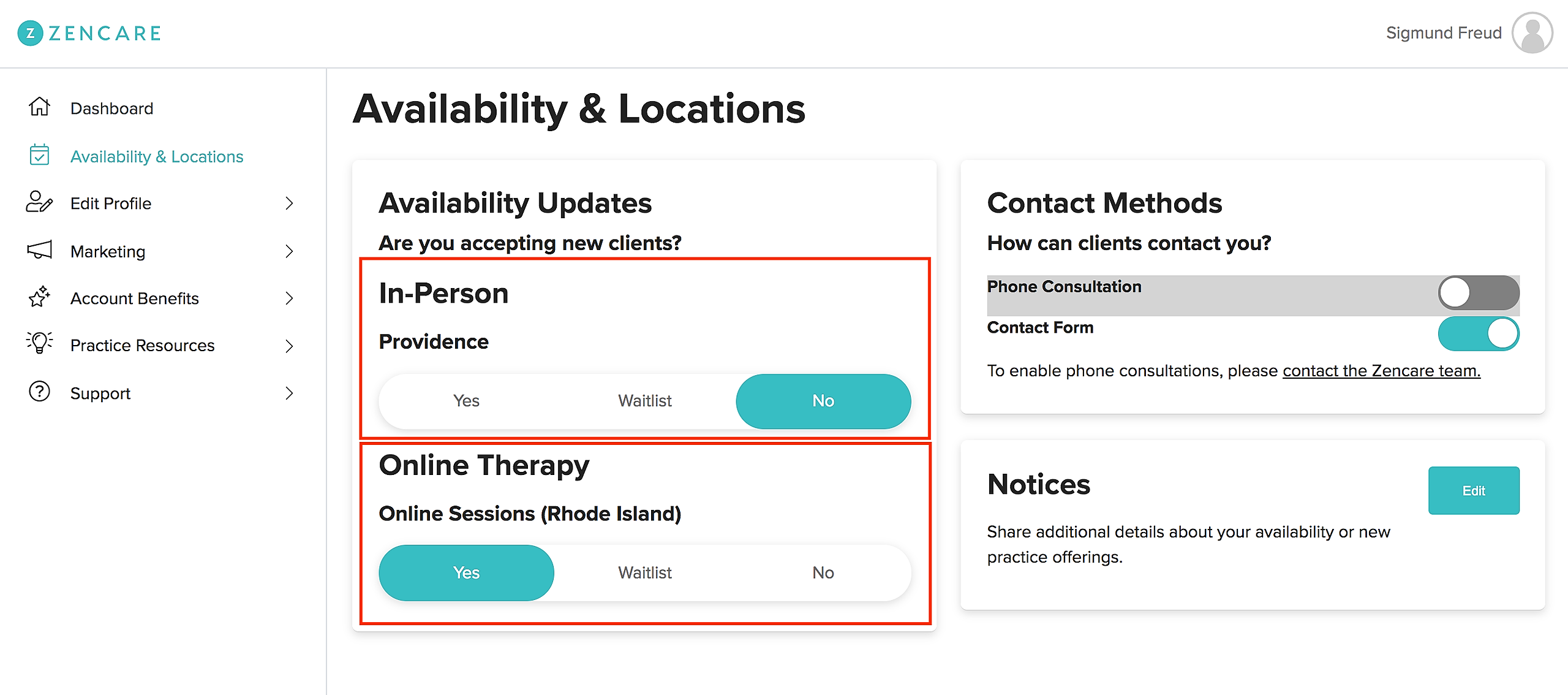-
Log into the Members Portal and go to the “Availability & Locations” tab.
-
Indicate your In-person Practices as “Not Accepting” and your Online Practice as “Accepting.”
-
If you do not have an Online Practice yet listed, you can create a new online location.