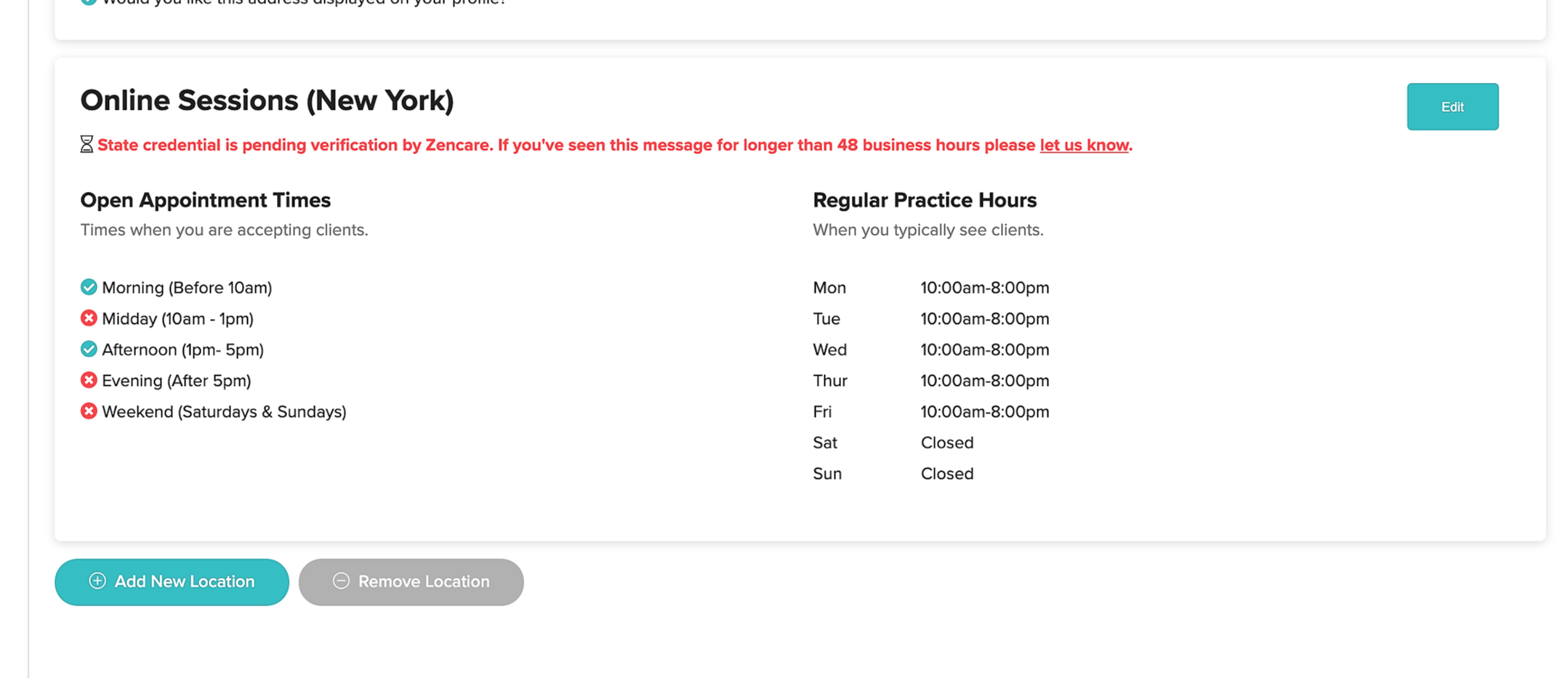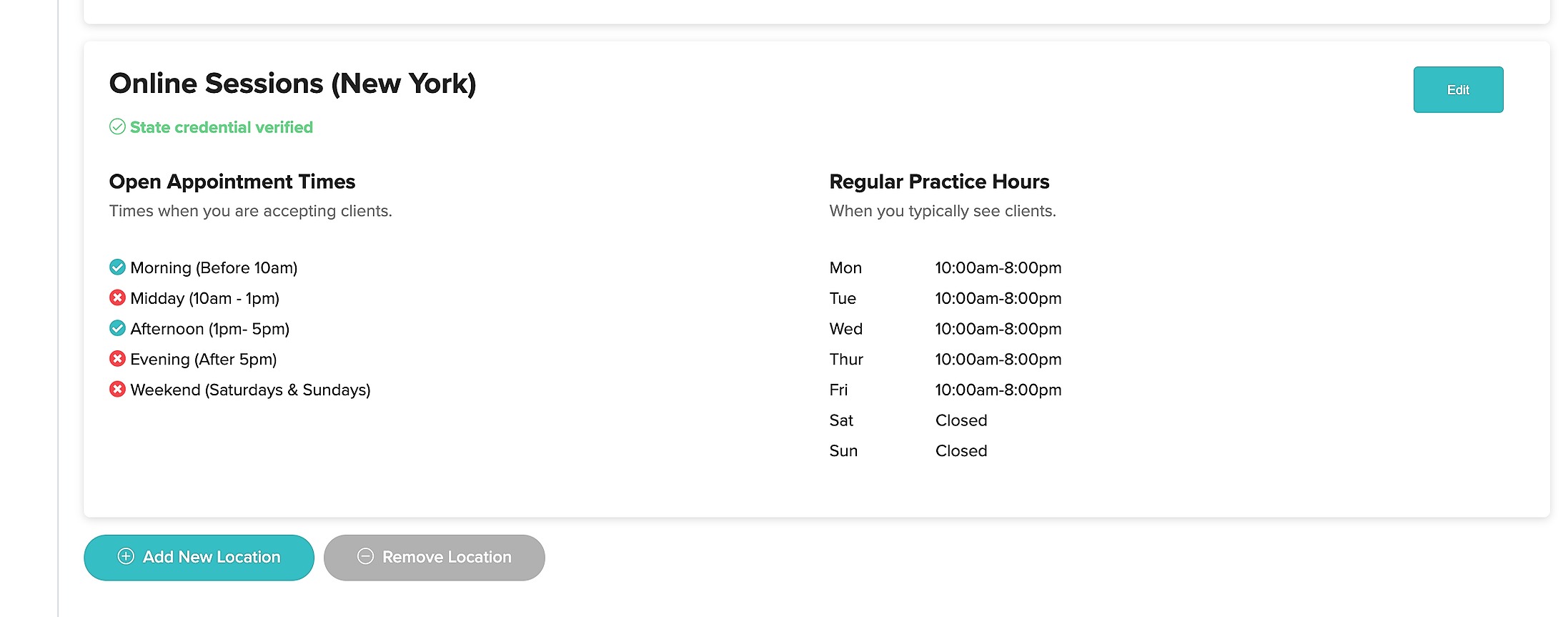If you add a new location (physical or online) to your profile in a new state but don't see it listed on your profile, not to worry! We are in the process of verifying your license and your new location will automatically show-up on your profile once your license for that location has been verified.
You can check on the status of the license verification in the Availability & Locations section of the Members Portal under the location you have just added. Upon verification, by the Zencare team, a green checkmark will appear underneath the location name.