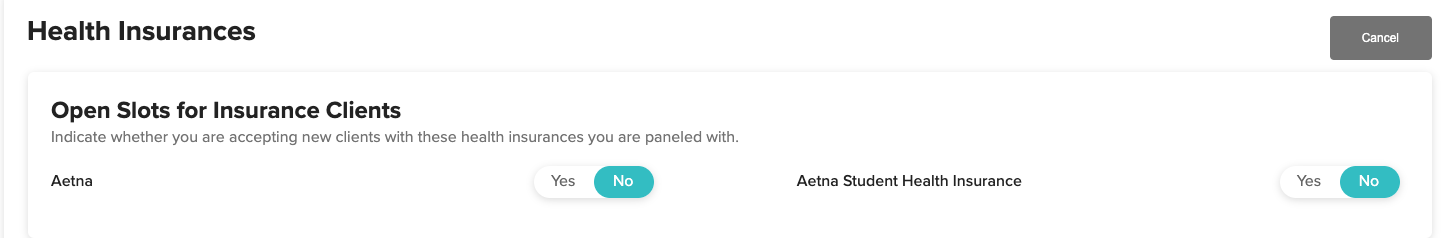First, navigate to the Insurance & Fees tab. Any insurances that you are paneled with but not currently accepting new clients for should be indicated with a red notice:
If this is missing, hit "Edit", and toggle to "No" to indicate you are not accepting new clients with this insurance. Be sure to hit submit at the bottom of the page!
If you are still receiving inquiries about the insurance that you are marked as not accepting, we recommend adding a Custom note at the top of your profile.
To do so, navigate to the availability & locations tab in Members portal, and editing the "Notices" section: