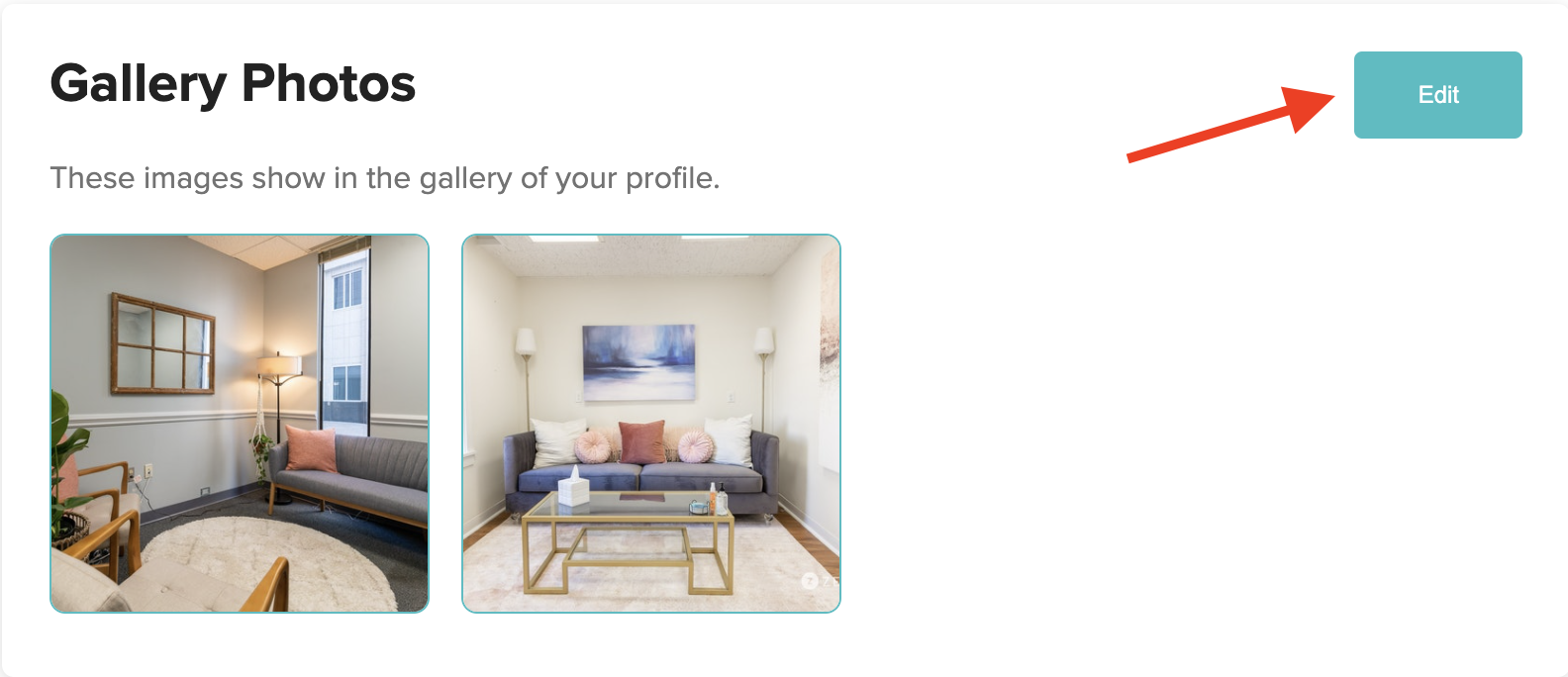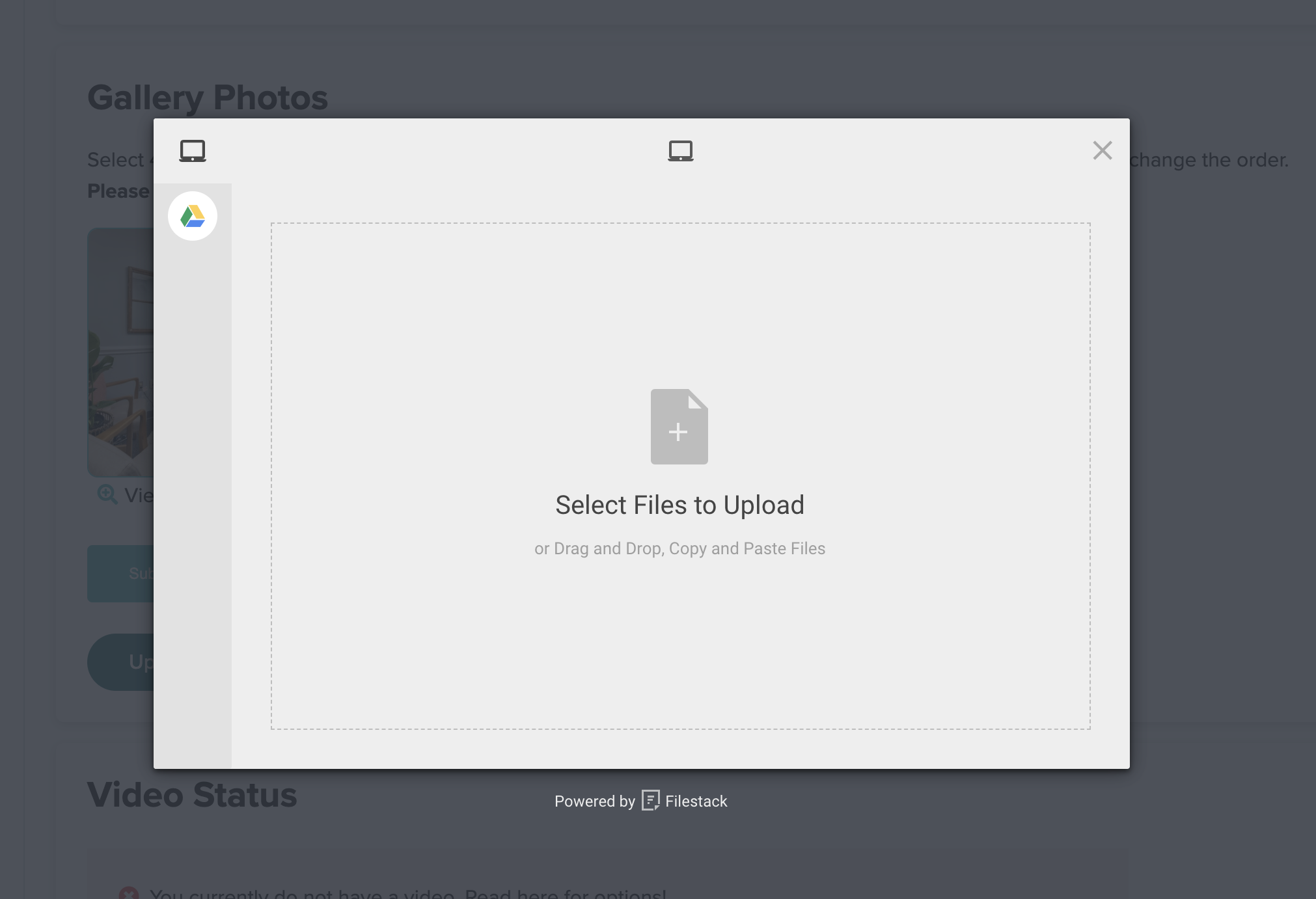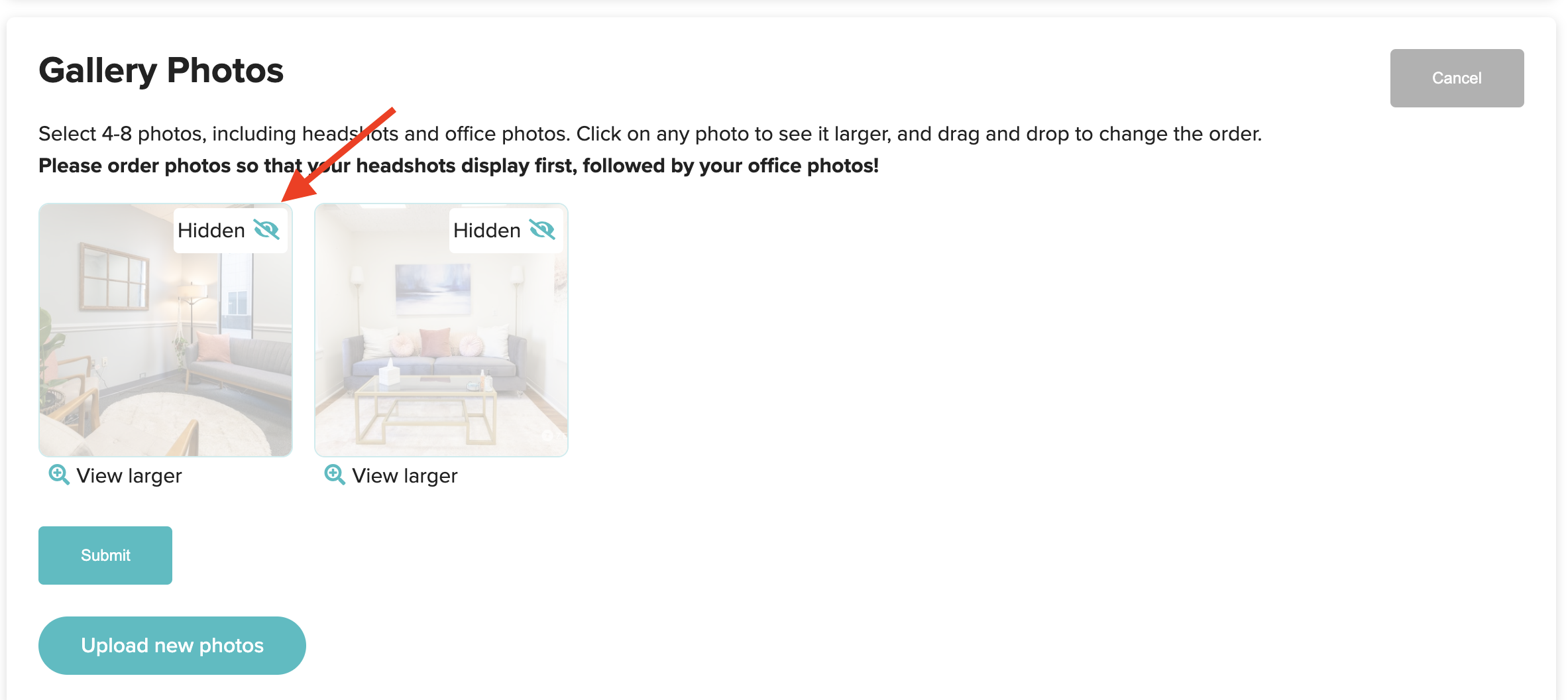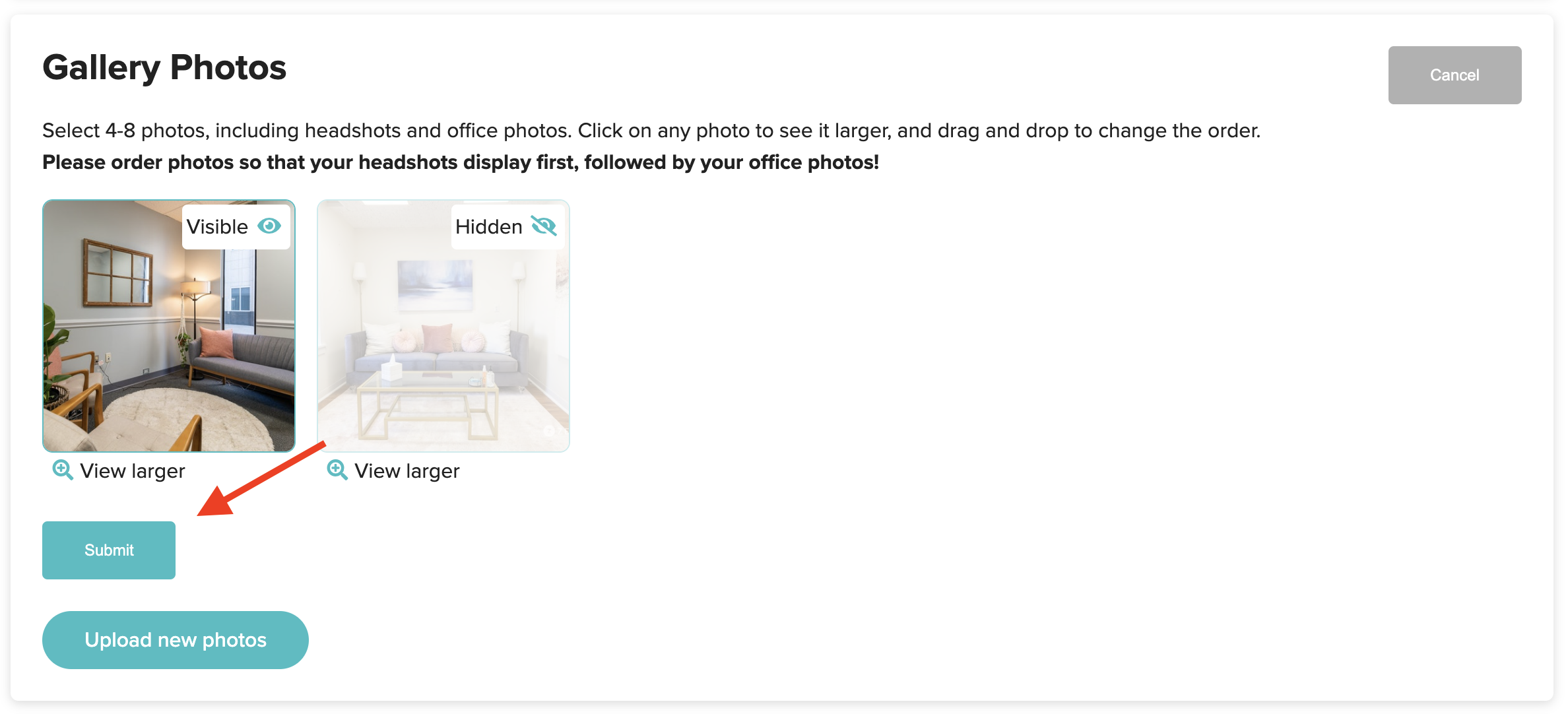If you've updated your practice, moved offices, or want a reshoot for any reason, please review your options below!
Option 1: Schedule an in-person reshoot
If you are comfortable getting your in-person shoot on the books, you can choose to have your photographer meet you at the office, home office, or even outdoors, as best fits your needs at this time.
For context, it's just one photographer who remains masked and distant, and you can read more about our safety protocol here.
Individual reshoots are $99 to compensate our photo team for their time, travel and editing expertise. Group reshoots are charged at $149. You can schedule a reshoot in your city here: https://therapist.zencare.co/photo-video-reshoot
Option 2: Schedule a remote shoot
Take advantage of our convenient and effective remote photography option!
Schedule a 50 minute virtual reshoot from the comfort of your own home, with one of our wonderful, specially trained remote photographers on a Zoom call.
You can see some examples of photographs from remote shoots here, and learn more about the process here.
Remote reshoots are charged at $80. You can schedule your remote reshoot here!
Option 3: Add photos of your own
Follow these steps to add photos your own photos to your Zencare profile:
-
Log into the Members portal.
-
Click on the Photos & Video tab.
- Scroll down to the "Gallery Photos" section and hit the "Edit" button and then the "Upload new photos" button.
- Upload the photos you would like to add to your profile by dragging them from your computer desktop or downloads to the following screen:
- Once you have added your photos, they will be marked as "Hidden" from your profile as a default. Scroll over the photos and hit the "eye" icon to make the photos you would like to show visible. Then hit "Submit!"
-
After you've selected your media, click the "View Profile" sidebar option to see your new media displayed on your profile! :)