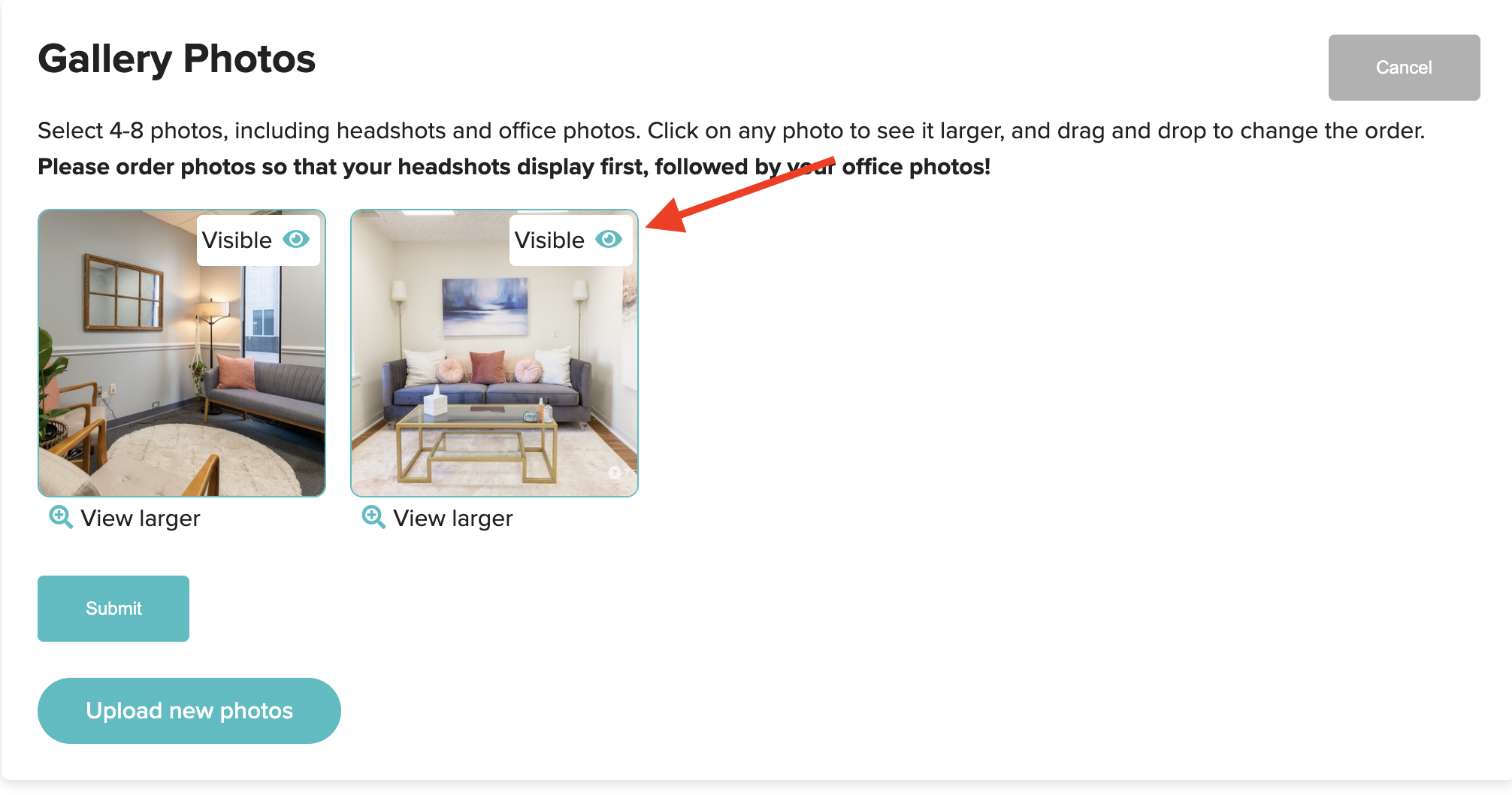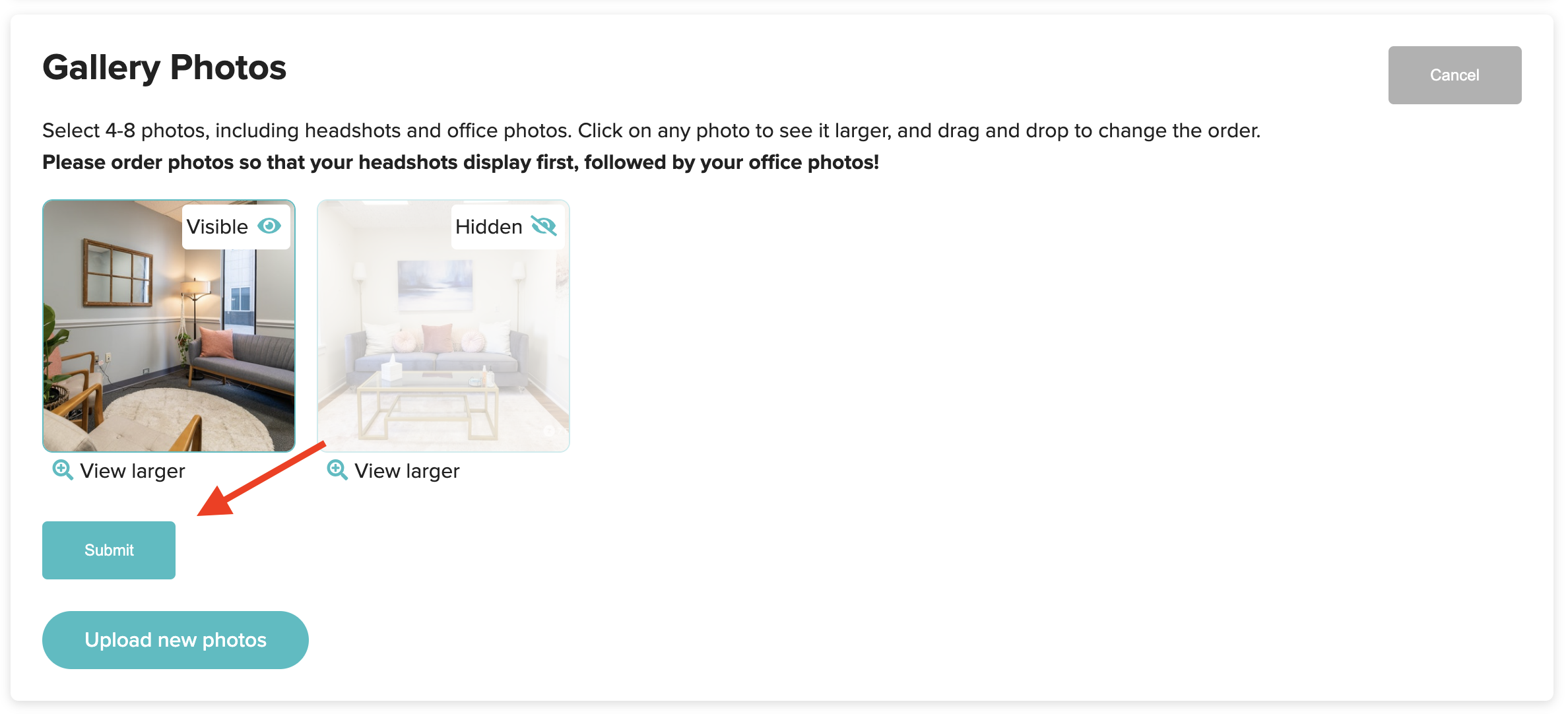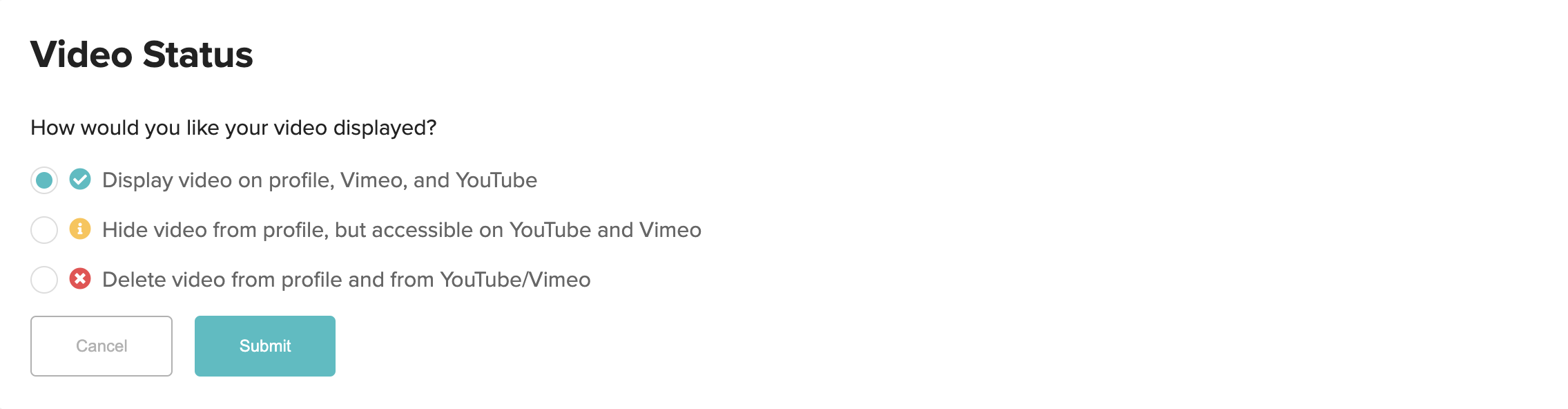-
Log into the Members portal.
-
Click on the Photos & Video tab.
-
Hover over any photos you’d like to remove from your profile and click the “eye” icon, so the photo status turns to “Hidden." Then hit “Submit” at the bottom of the gallery!
-
You can also view your video, make it visible, or decide to hide it from your profile in the same tab! Simply scroll down to the "Video Status" block and click "Change Video Status." Then select how you would like your video displayed and click "Submit."
- After you've selected your media, click the "View Profile" sidebar option to see your new selections displayed on your profile! :)