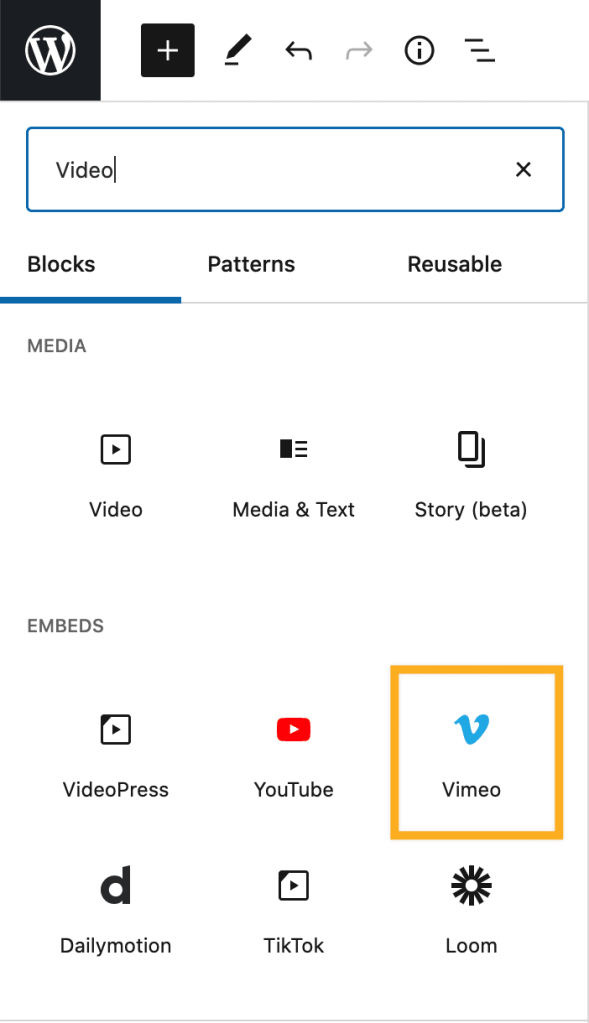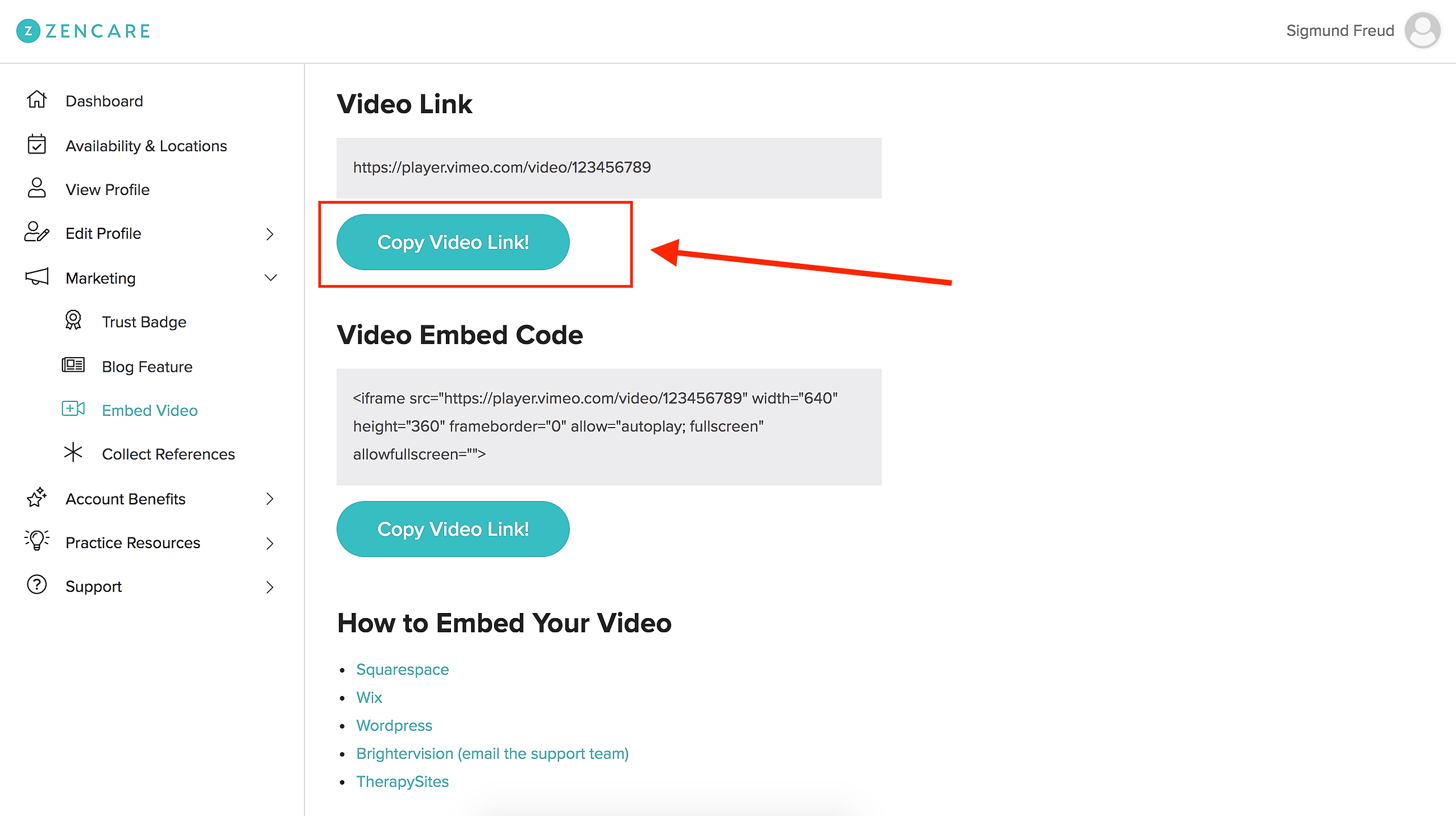First, log into the Members Portal.
Then, copy the link to your video on the Embed Video tab.
Please note this is only available if you have a video on your Zencare account.
Then, continue to follow instructions by Wordpress below!
Embed using the Block Editor
- Go to My Site → Site.
- Edit the Page or Post where you want to add the Vimeo video.
- Click the (+) plus icon to add a new block.
- Search for “video” or “Vimeo” to add the Vimeo block.
- Paste your Vimeo link and click Embed. Alternately you can paste the Vimeo URL directly into the Block Editor and it will embed the video for you.