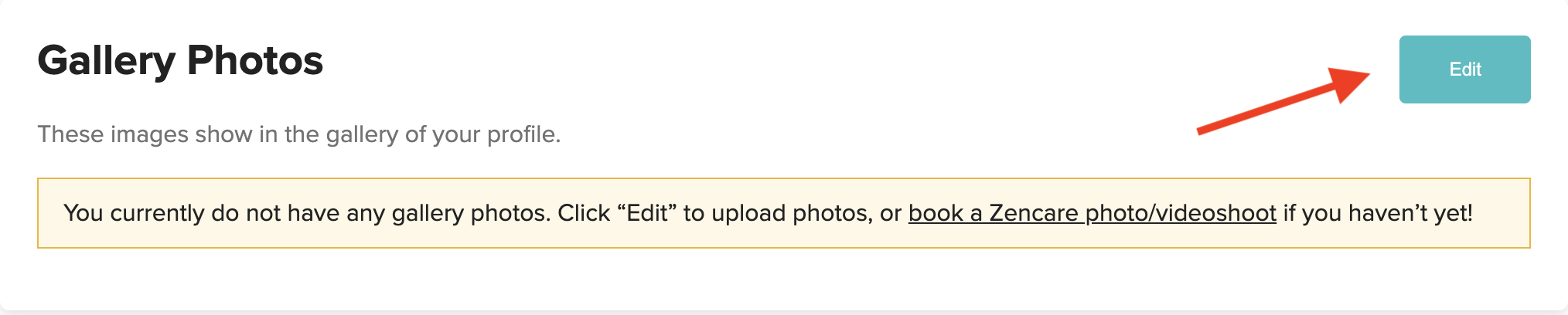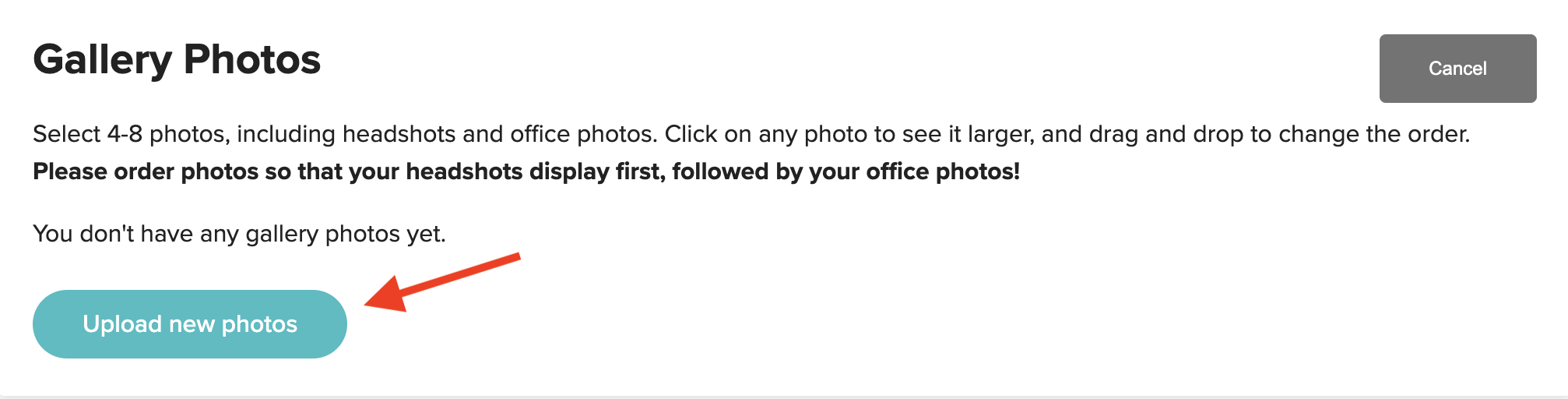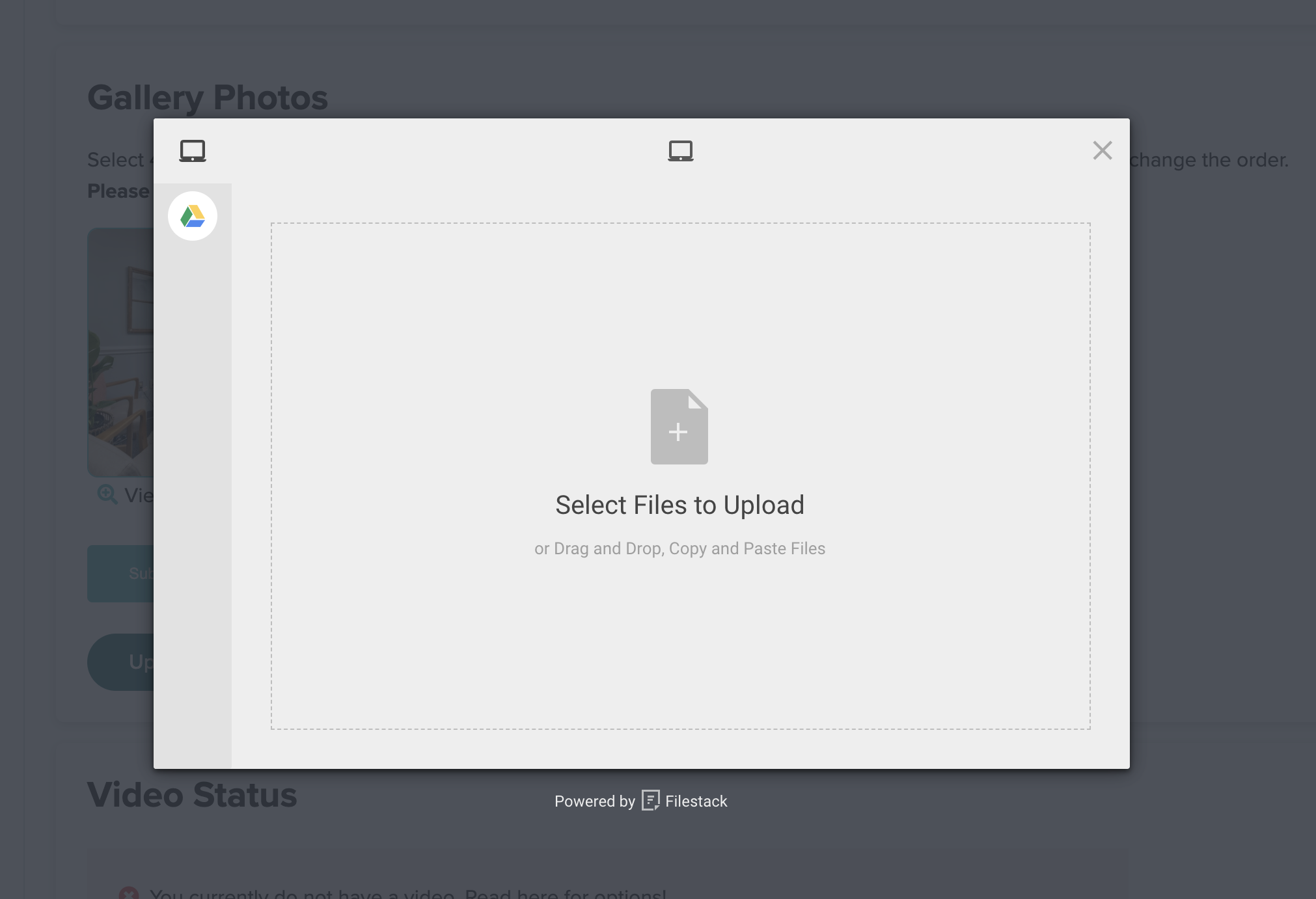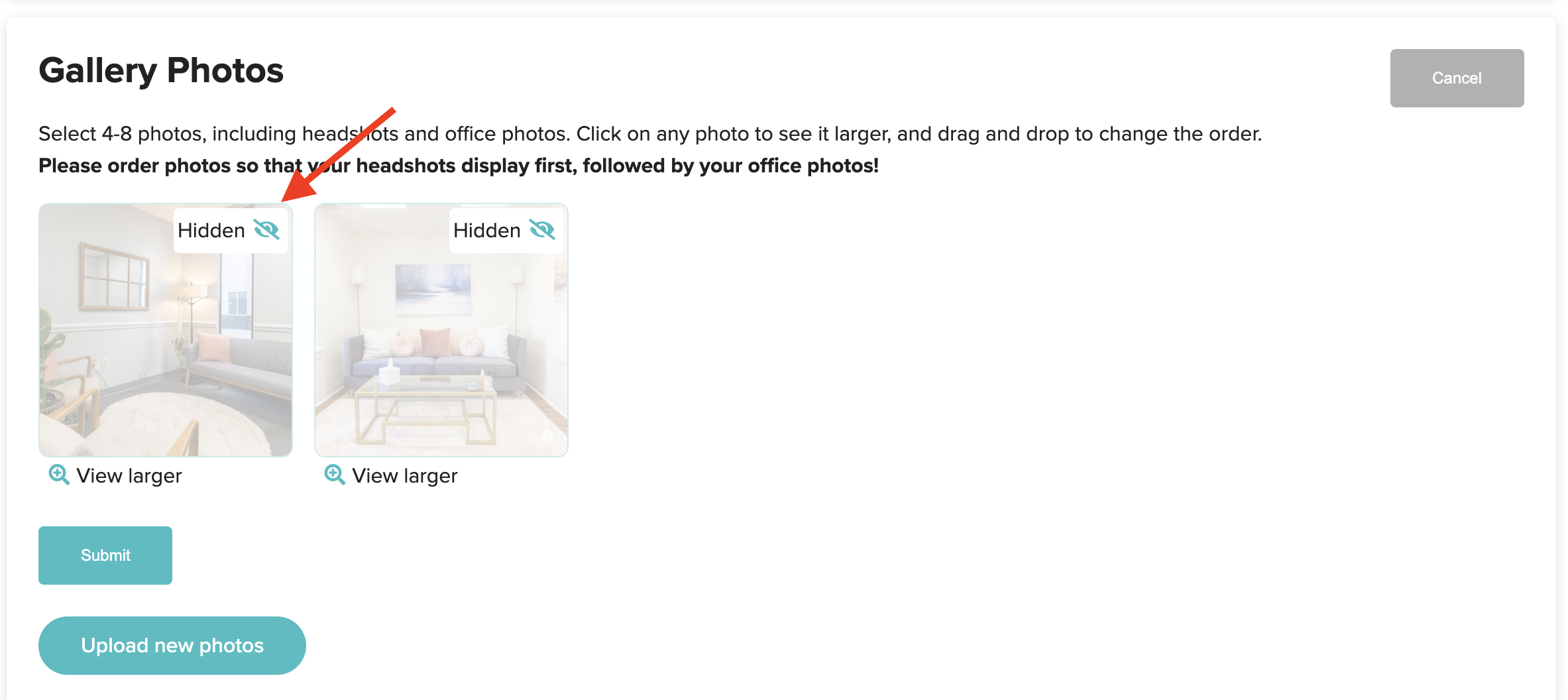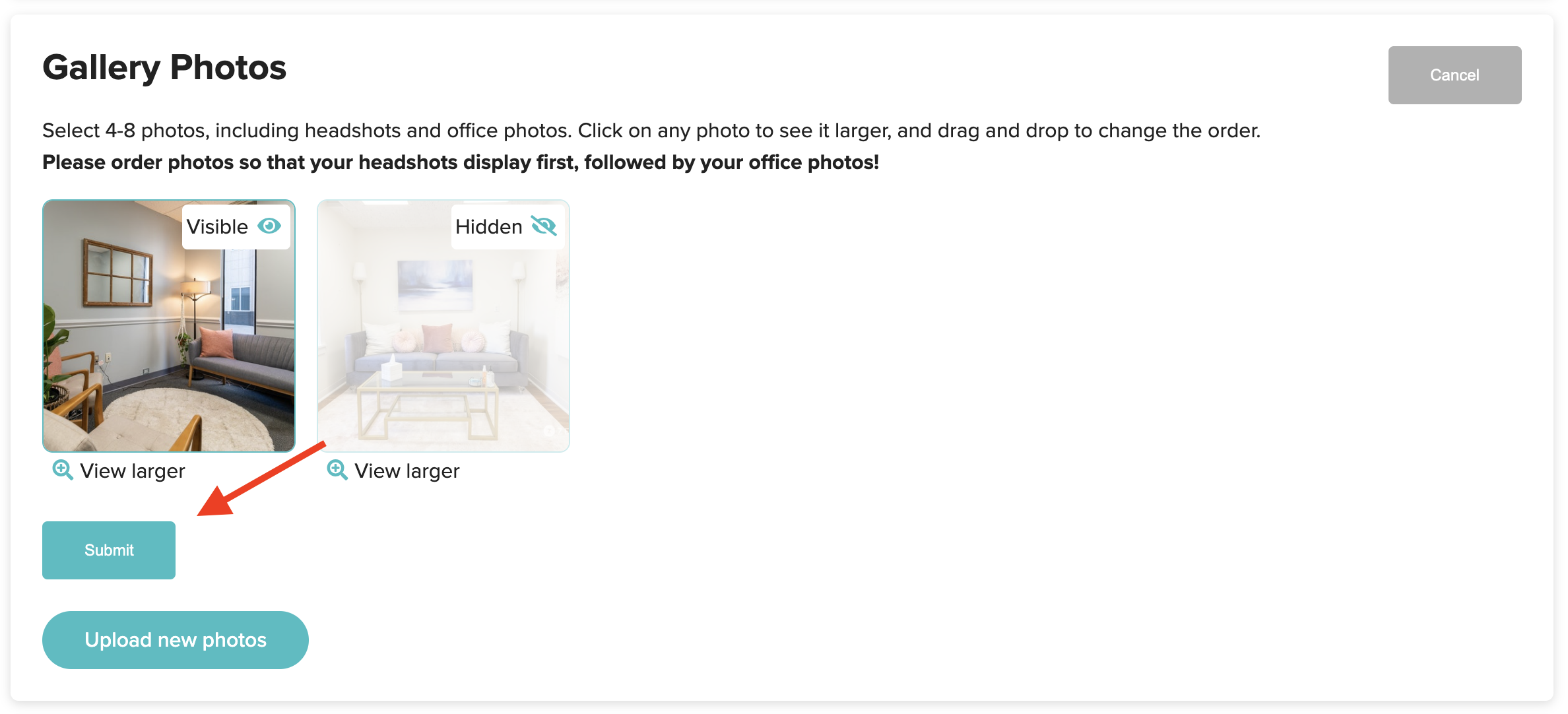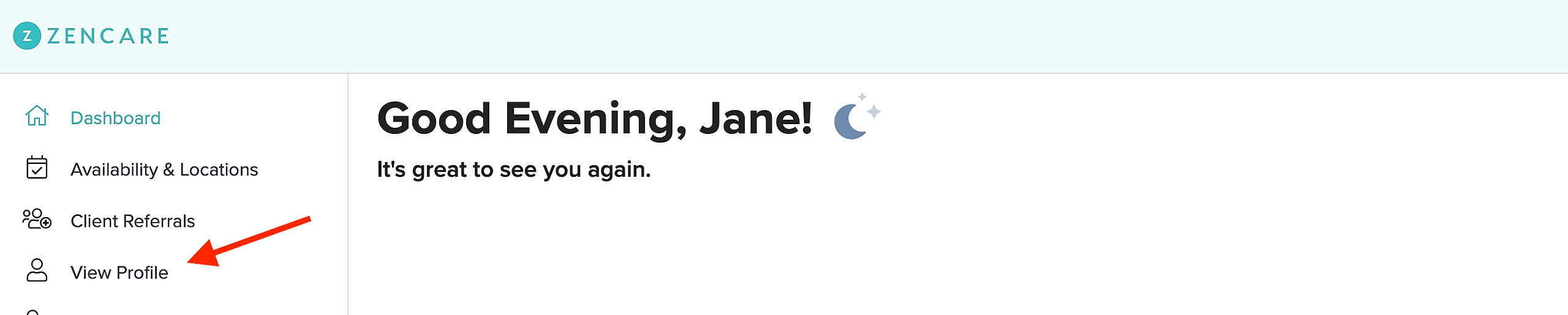To book a reshoot - You can schedule directly here! (Please note all reshoots are $99 to compensate our photo team for their onsite, travel, and editing time.)
To add photos you already have - Follow these steps:
-
Log into the Members portal.
-
Click on the Photos & Video tab.
- Scroll down to the "Gallery Photos" section and hit the "Edit" button and then the "Upload new photos" button.
- Upload the photos you would like to add to your profile by dragging them from your computer desktop or downloads to the following screen:
- Once you have added your photos, they will be marked as "Hidden" from your profile as a default. Scroll over the photos and hit the "eye" icon to make them visible. Then hit "Submit!"
- After you've uploaded your new photos, click the "View Profile" sidebar option to see your new media displayed on your profile! :)