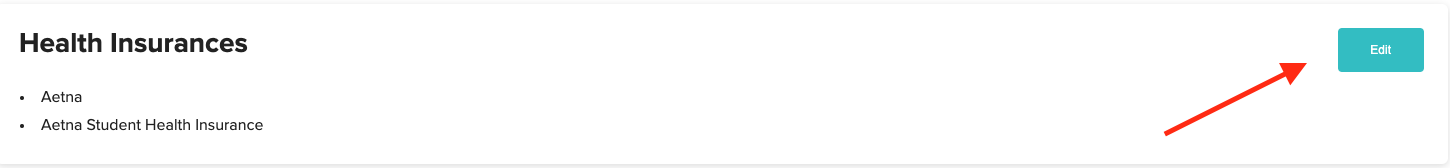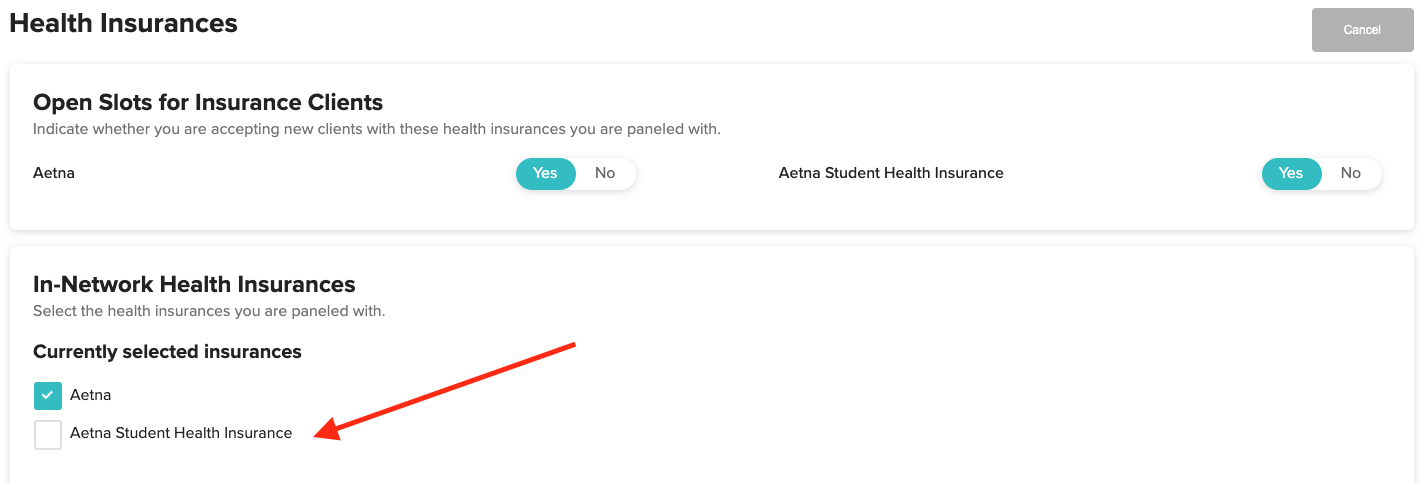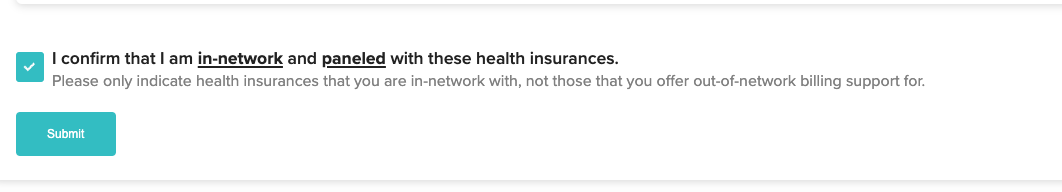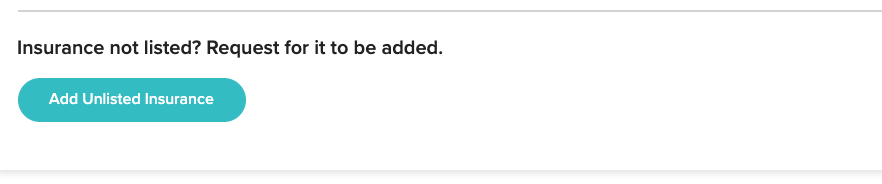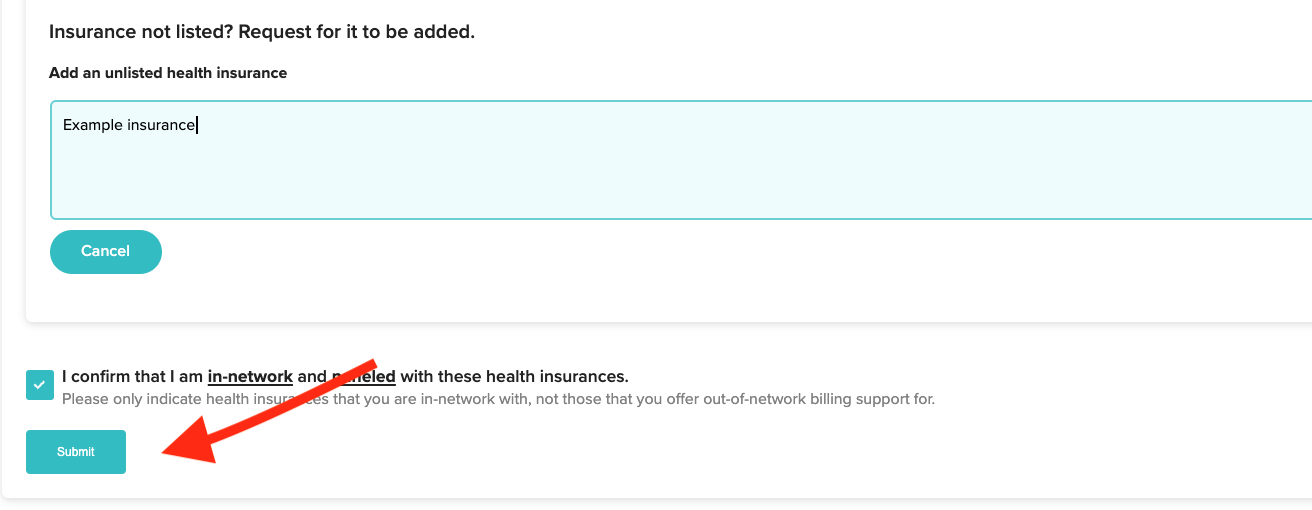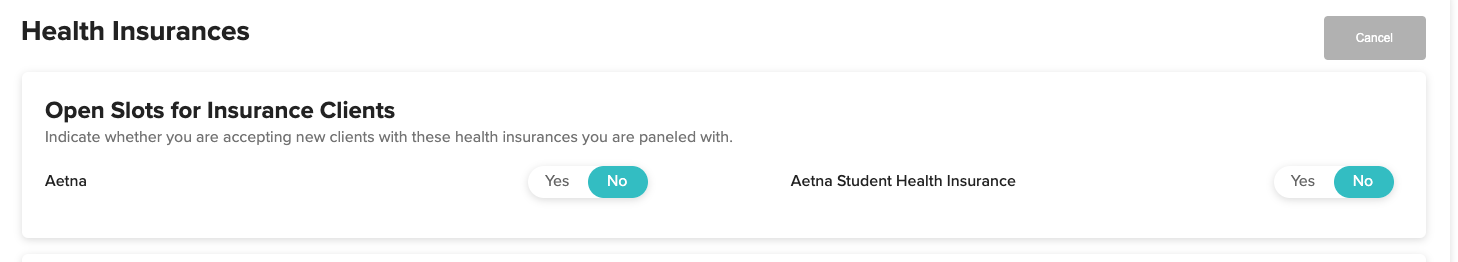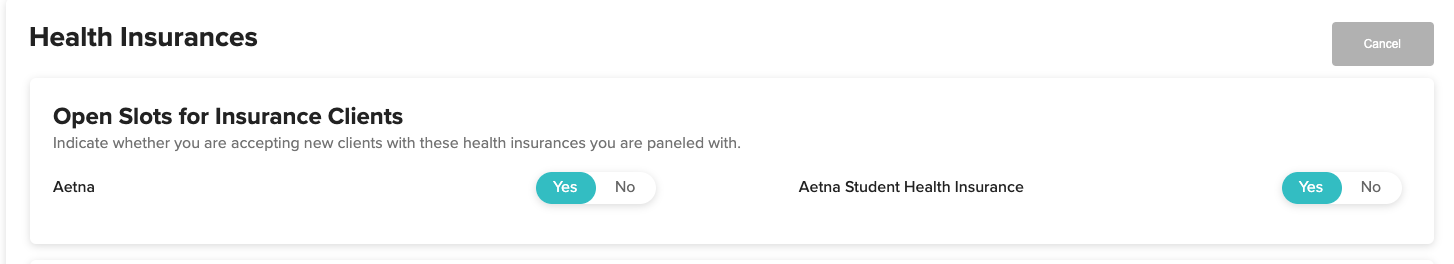To add or remove health insurances from your profile, log in and navigate to the Insurances & Fees tab on the Members Portal
Click the Edit button to initiate changes:
To remove a health insurance you are no longer paneled with:
- Uncheck any insurances you wish to remove. Hit "Submit" at the bottom to save changes!
To add a health insurance you are newly paneled with:
- Search for the name of the insurance you'd like to add. If there are related insurances, you may be prompted to add those as well. Check the box next to any you'd like to add!
Check the agreement box in order to hit "Submit" and save changes:
- If you are paneled with an insurance not currently listed, you can request for it to be added by hitting "Add unlisted insurance", and then "Submit".
To temporarily mark your practice as unavailable to clients with a particular insurance you are in-network with:
- Toggle "Are you able to accept new clients with these insurances you are in-network with?" from Yes to No. Hit Submit at the bottom to save changes!
To resume accepting new clients with an insurance you are in-network with:
- Toggle "Are you able to accept new clients with these insurances you are in-network with?" from No to Yes. Hit Submit at the bottom to save changes!