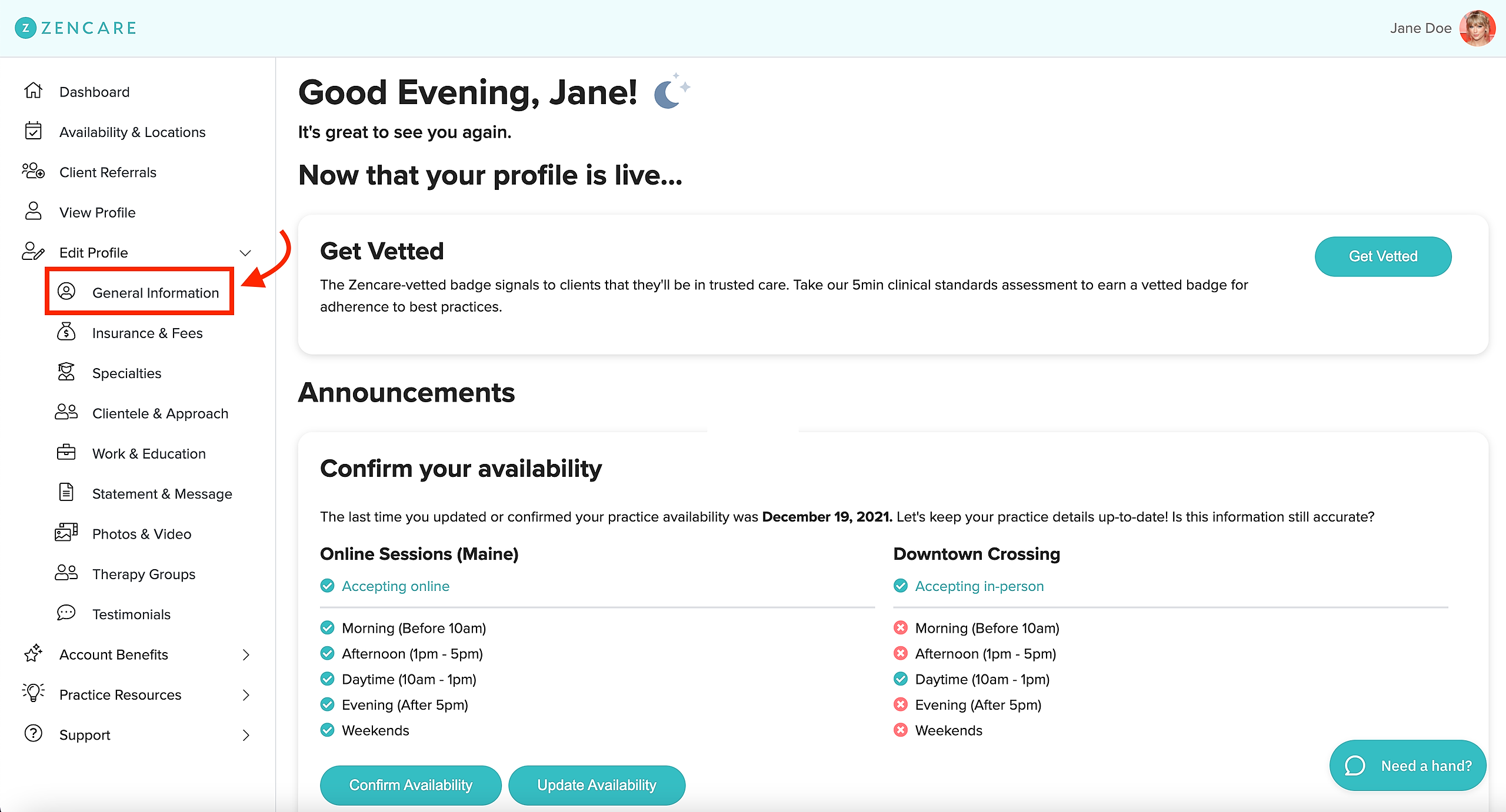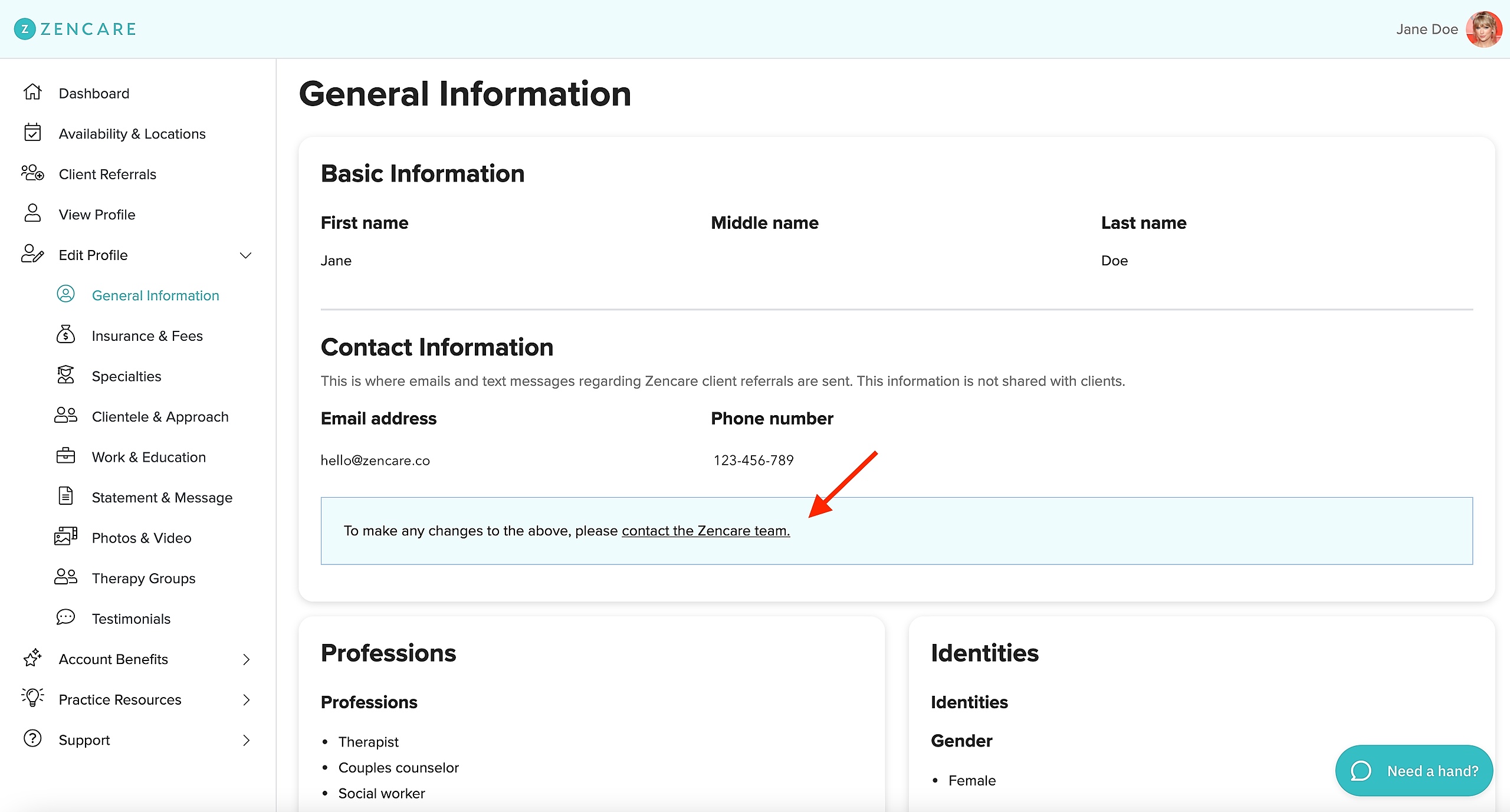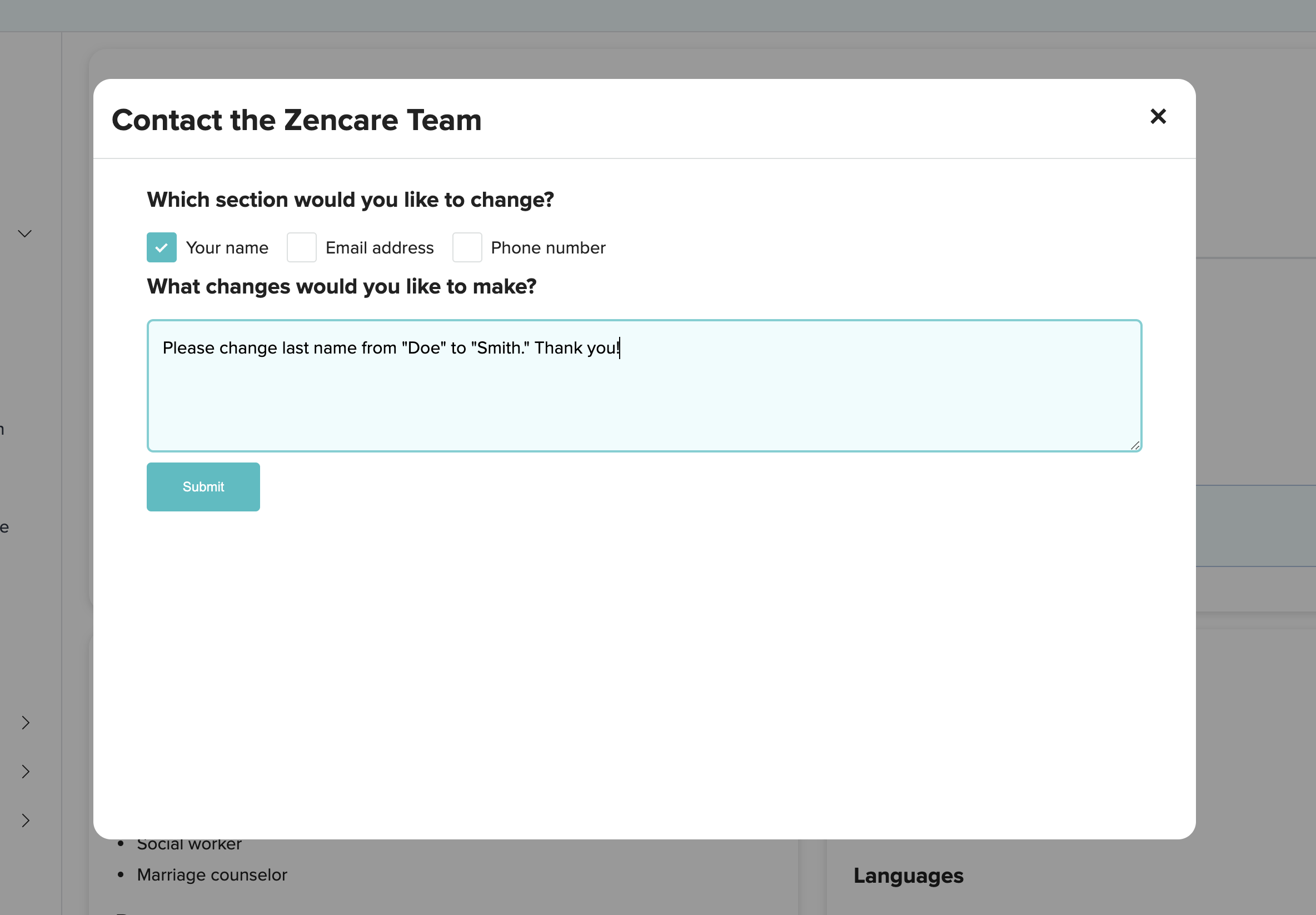Whether you have recently changed your name or simply want to include or remove part of your existing name, the following steps show how to request a name change for your Zencare profile.
1. Log into the Members Portal.
2. Go to the General Information tab.
3. Click on the "Contact the Zencare team" link.
4. A "Contact the Zencare Team" pop-up window will appear. Select "Your name" and indicate your desired change in the text box. Within 24 business hours, your new name will be reflected on your Zencare profile!