With our "Out of Office" (OOO) Auto-Responder, you can now easily manage your away messages, making it a breeze to keep your clients informed during your holiday breaks.
Provider Behavior:
1. Log in to the Members Portal and navigate to "Availability & Locations."
2. In the new "Vacation Responder" section, you can set your OOO message, along with the start and end dates of your absence.
3. We've added helpful info icons to guide you through the process.
4. Once you've filled out the dates and message, click "Save," and make sure to toggle the auto-responder "On" for the specified dates.

5. Your dashboard will display a prominent alert when your OOO responder is active, so you won't forget to turn it off when you're back.
6. During your OOO period, you'll still receive emails for new intakes. However, no "unread message" reminders will be sent.
7. The day after your OOO period ends, you'll receive an automated "message unread" reminder to ensure you catch up on any messages that need your attention.
Client Behavior:
1. When a client attempts to submit an intake with an OOO provider, they'll receive a message at the top of the intake form, notifying them of your absence until the specified end date.
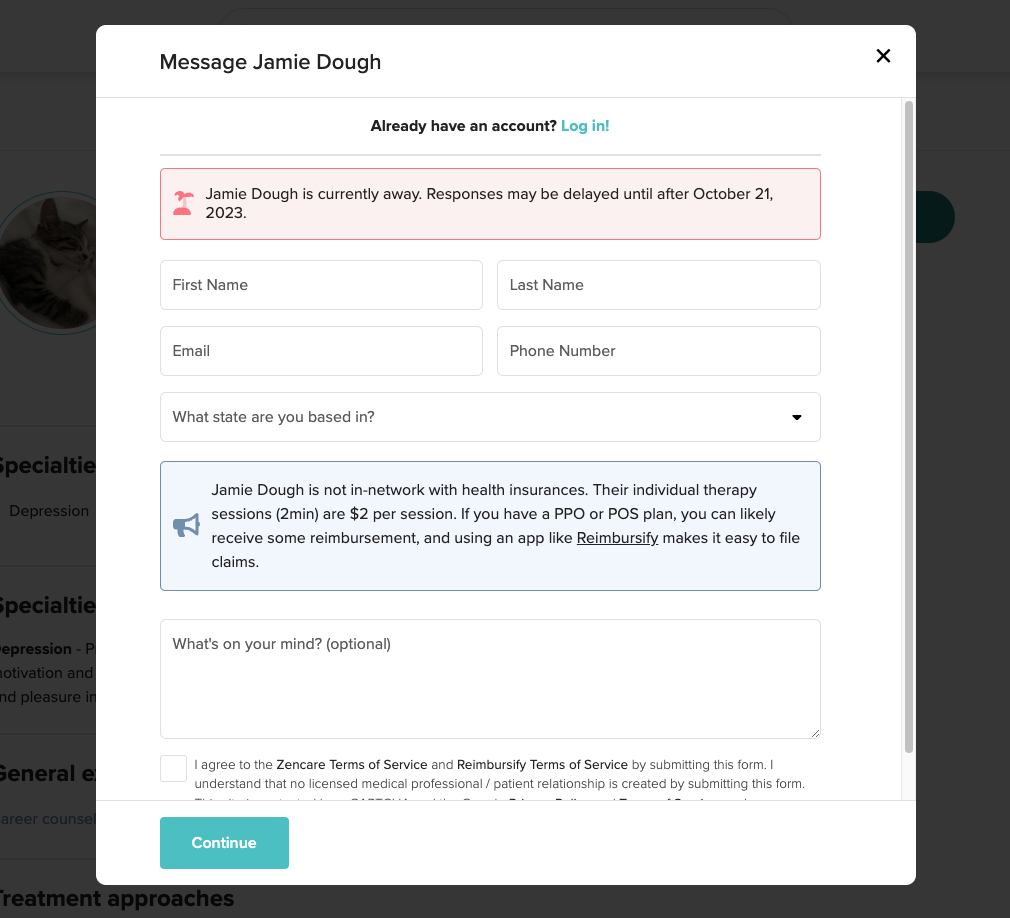
2. If a client submits an intake anyway, your OOO responder will instantly provide them with an automated response.

With this handy new feature, you can enjoy a well-deserved break during the holidays or any other vacation time you take, without worrying about missed messages. Your clients will appreciate the clarity and the peace of mind that comes from knowing when you'll be back to support them.
