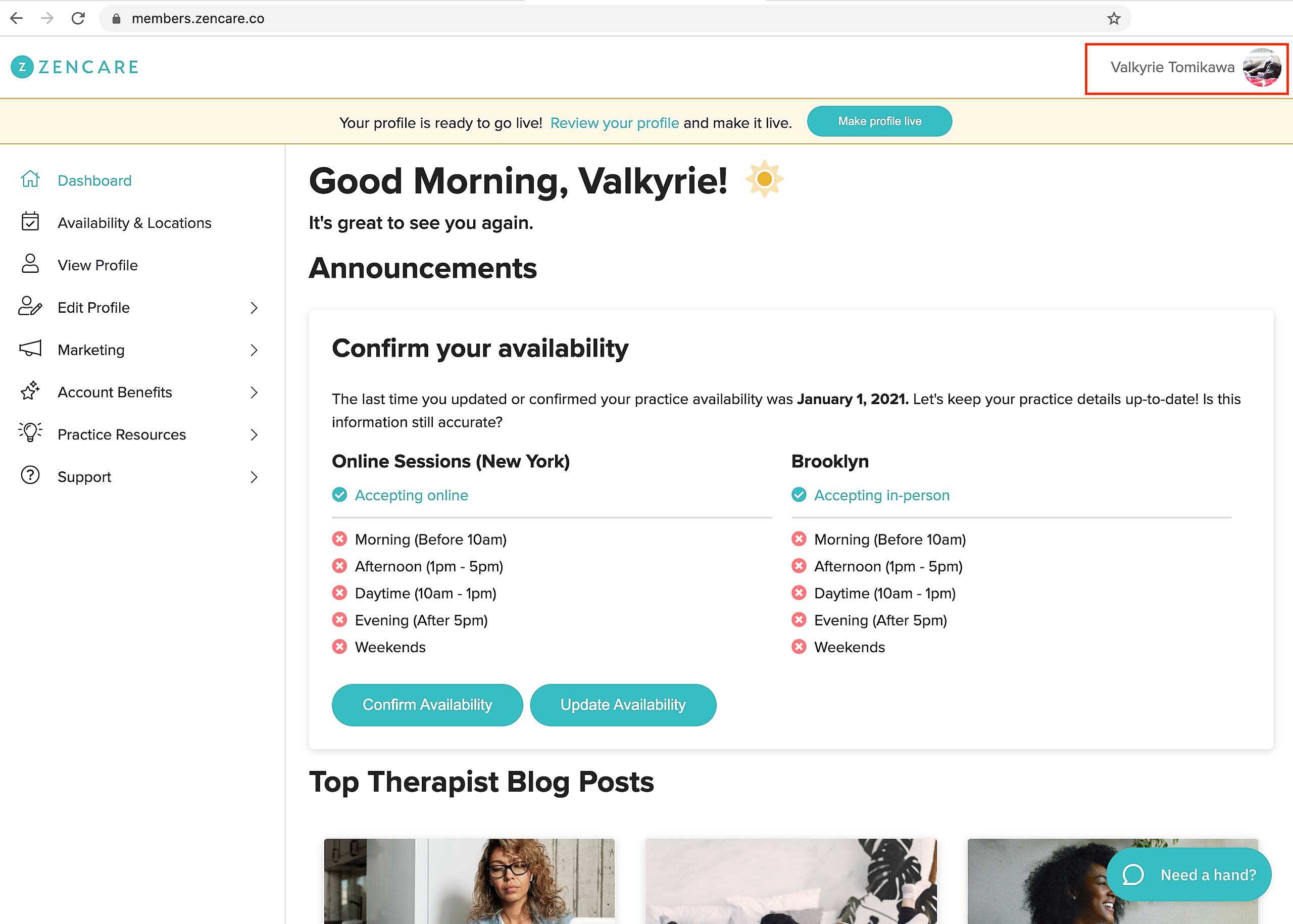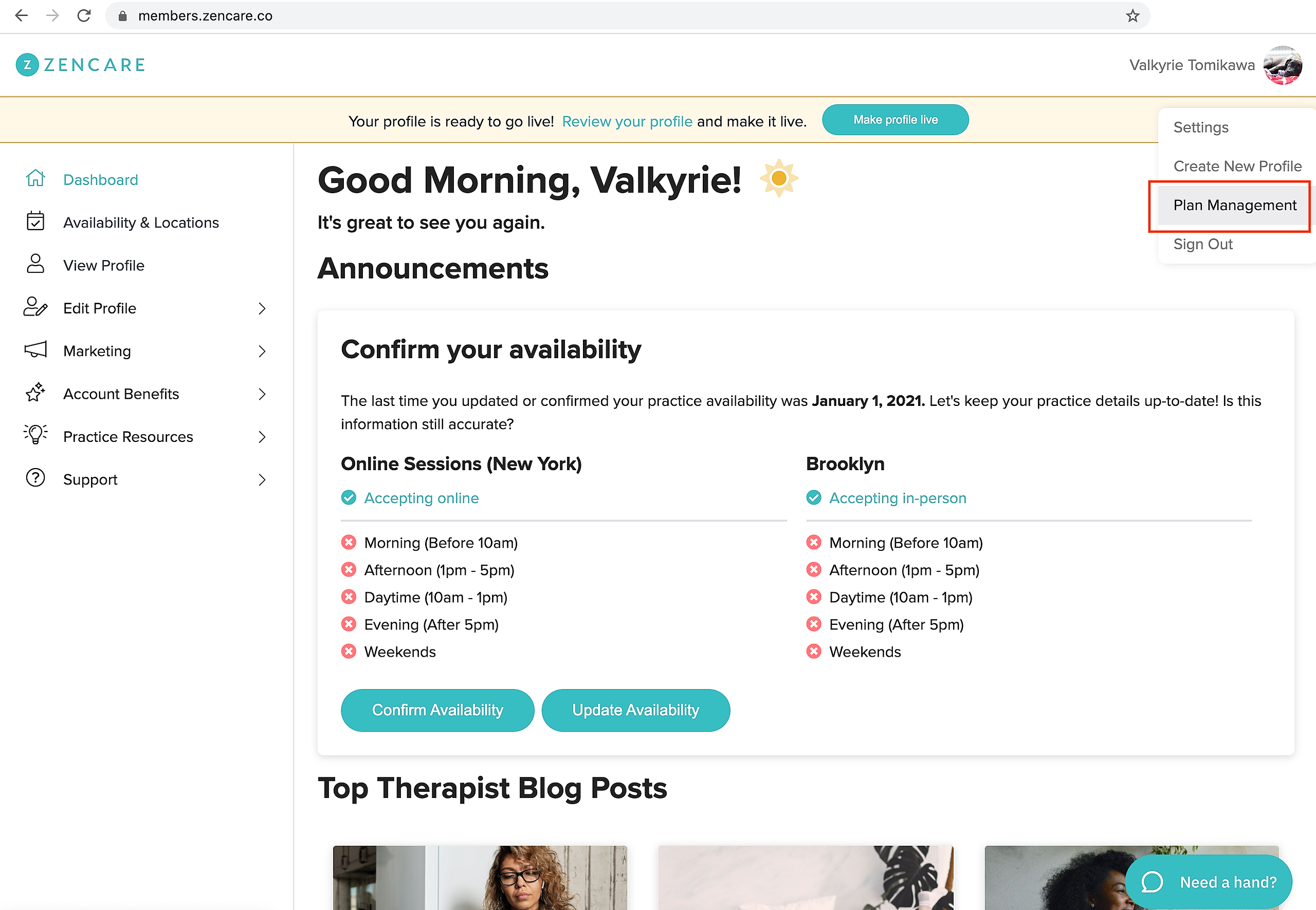Note: If you are in a group practice and your practice owner pays for your membership, only they will have access to your profile's billing information.
- Log into the Members Portal.
- Head over to Plan Management on the top right corner.
- Click the "Begin Membership" turquoise button.
- You can select your set up option and begin your membership from there!