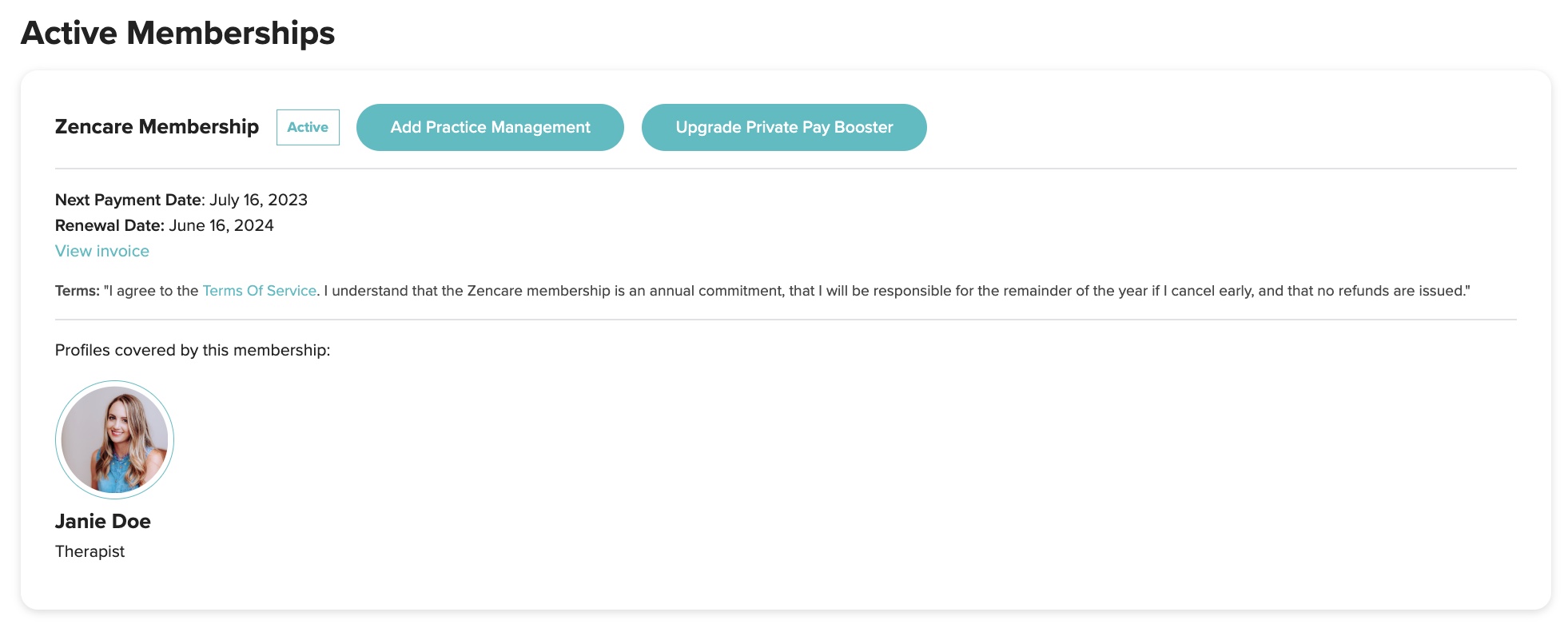All beta users of Zencare's Private Pay Booster can access the Basic plan for free! Here are the steps to upgrade to the Professional or Premium tiers:
1. Log into the Zencare Members portal.
2. Go to plan management. Click “Upgrade Private Pay Booster.”
3. Choose your plan.
For 2 Verifications of Benefits (VOBs) per month, select “Professional.” For unlimited VOBs and concierge claims filing for clients, select “Premium.” Explore more features here.
4. Return to your dashboard and click on "Log into Private Pay Booster."
5. Enjoy your upgraded account!