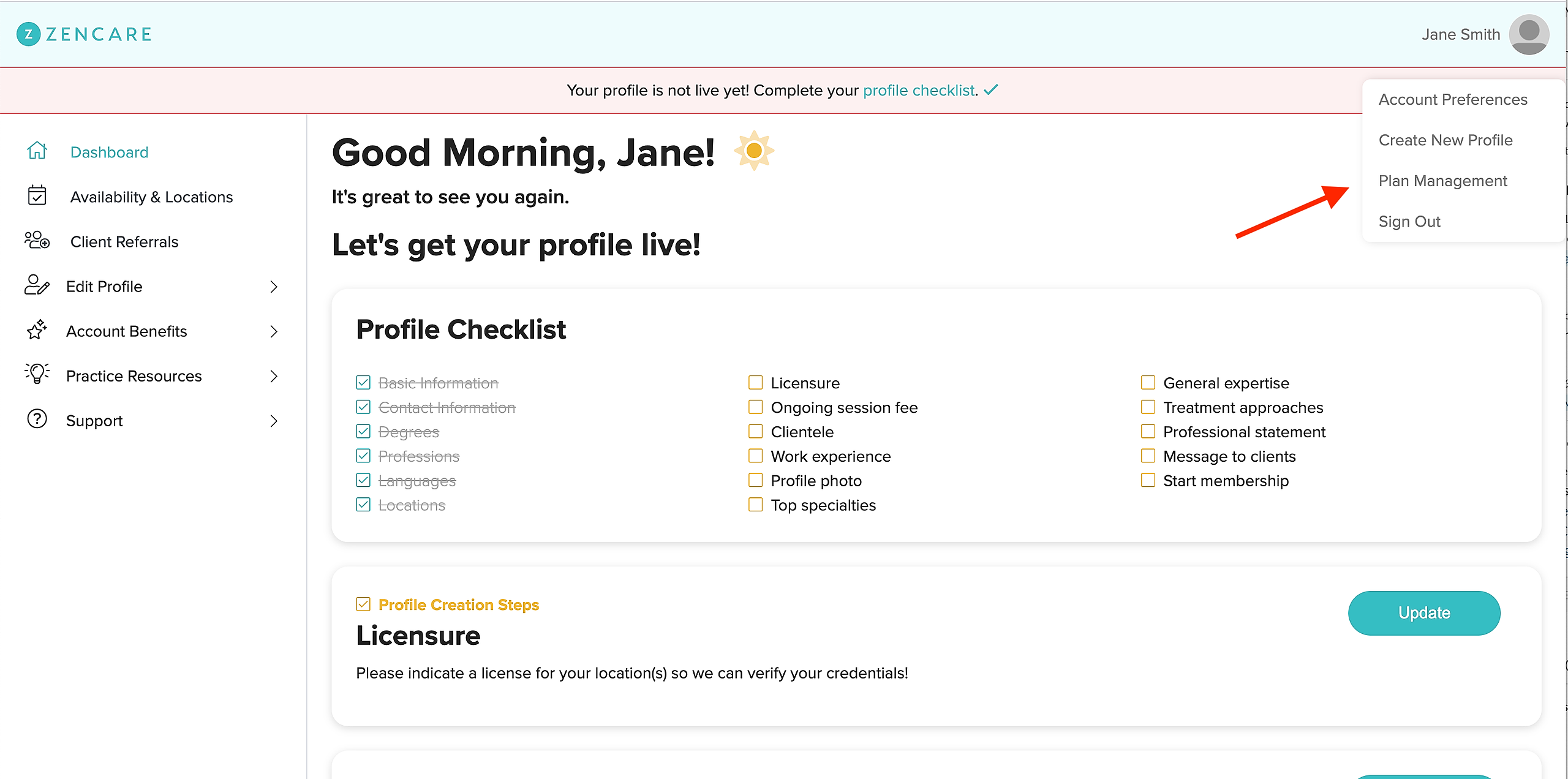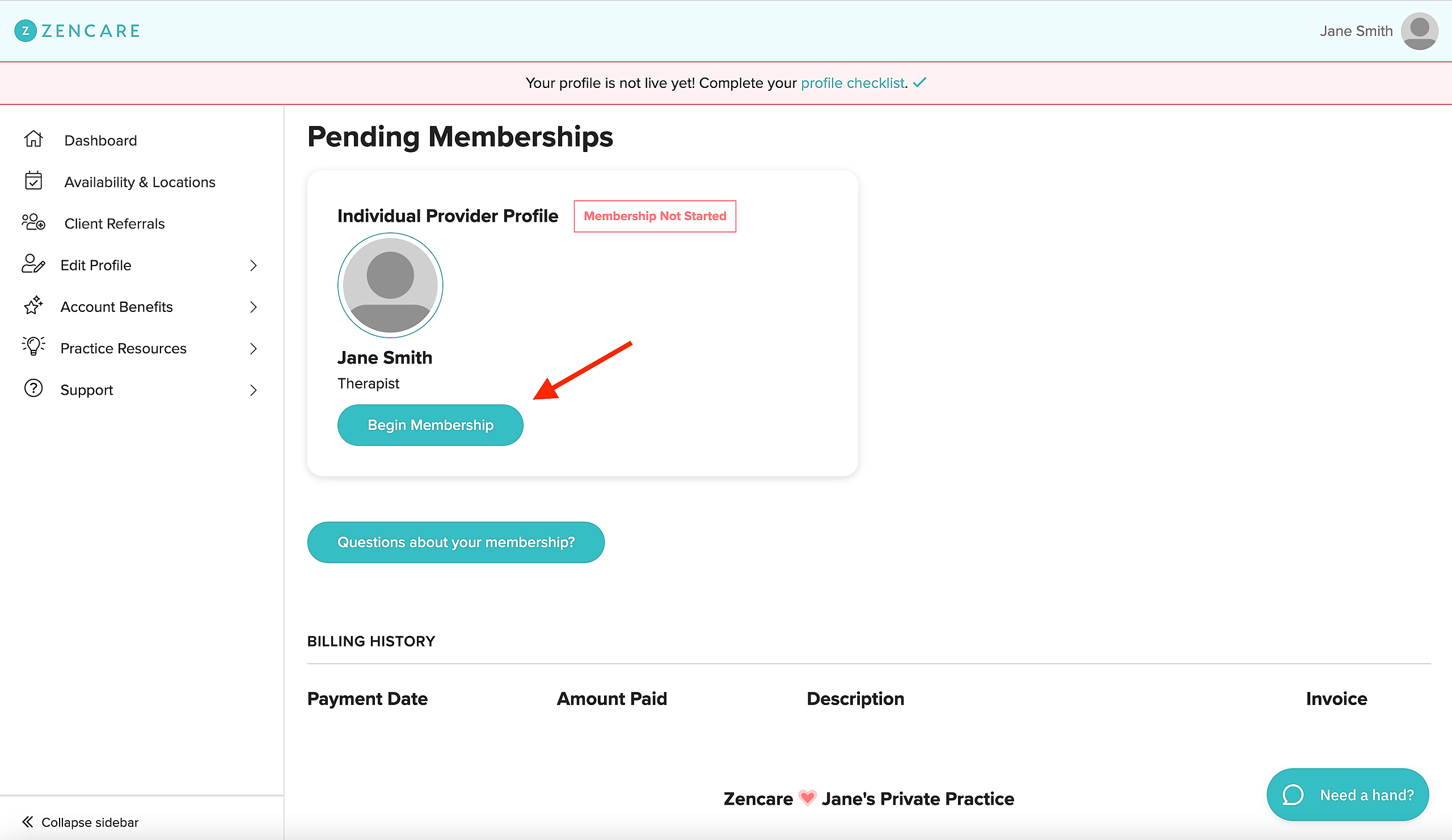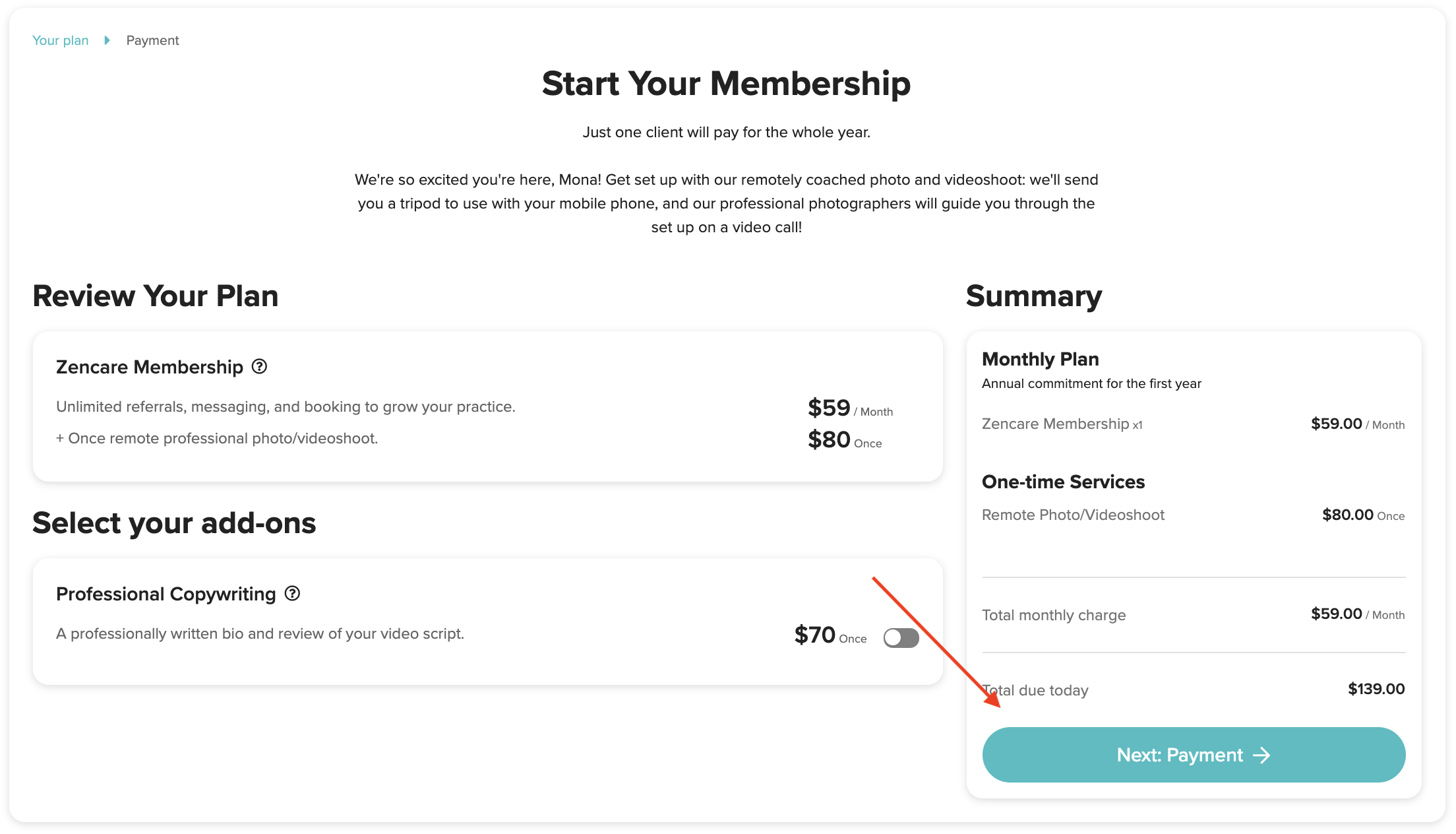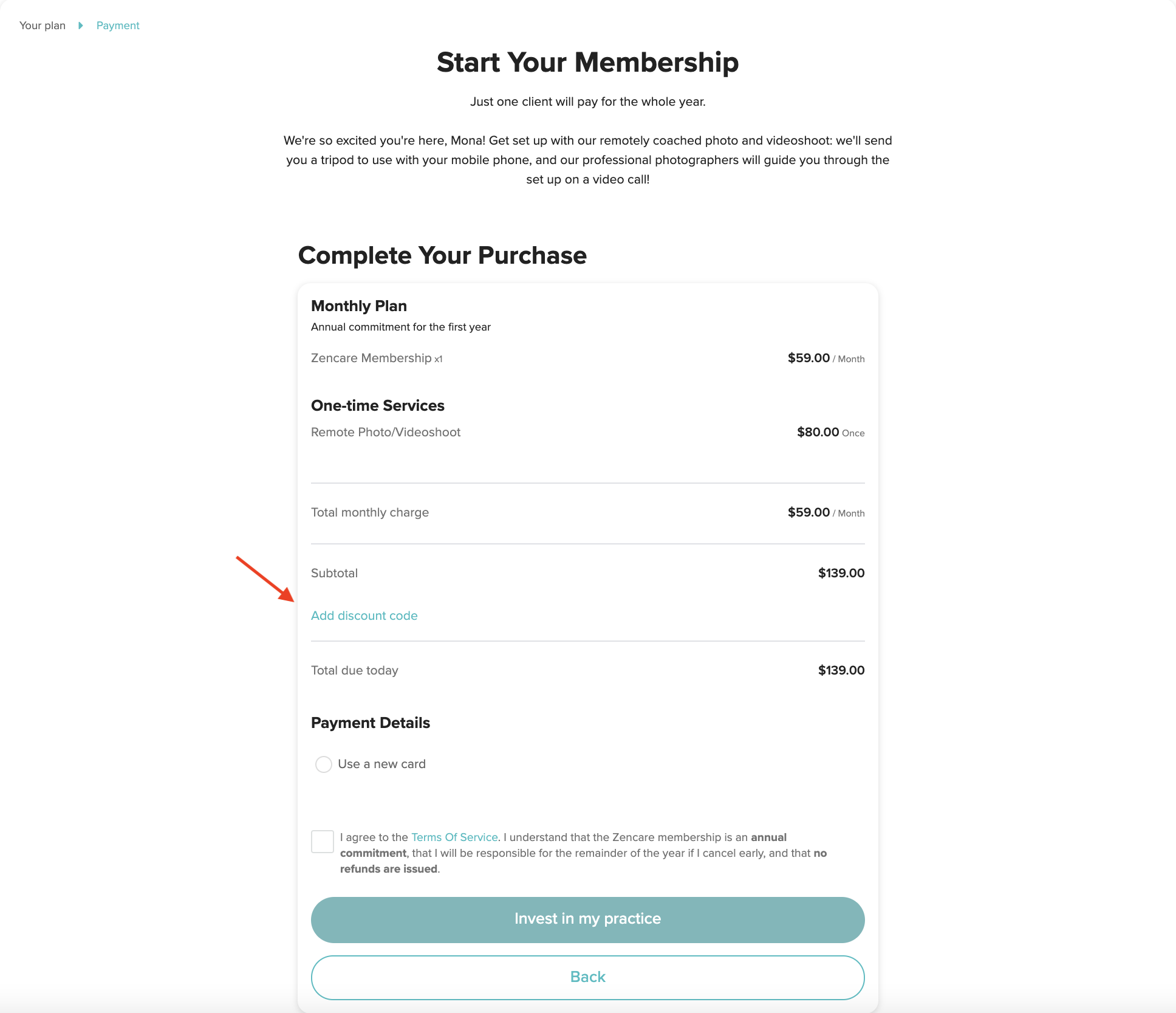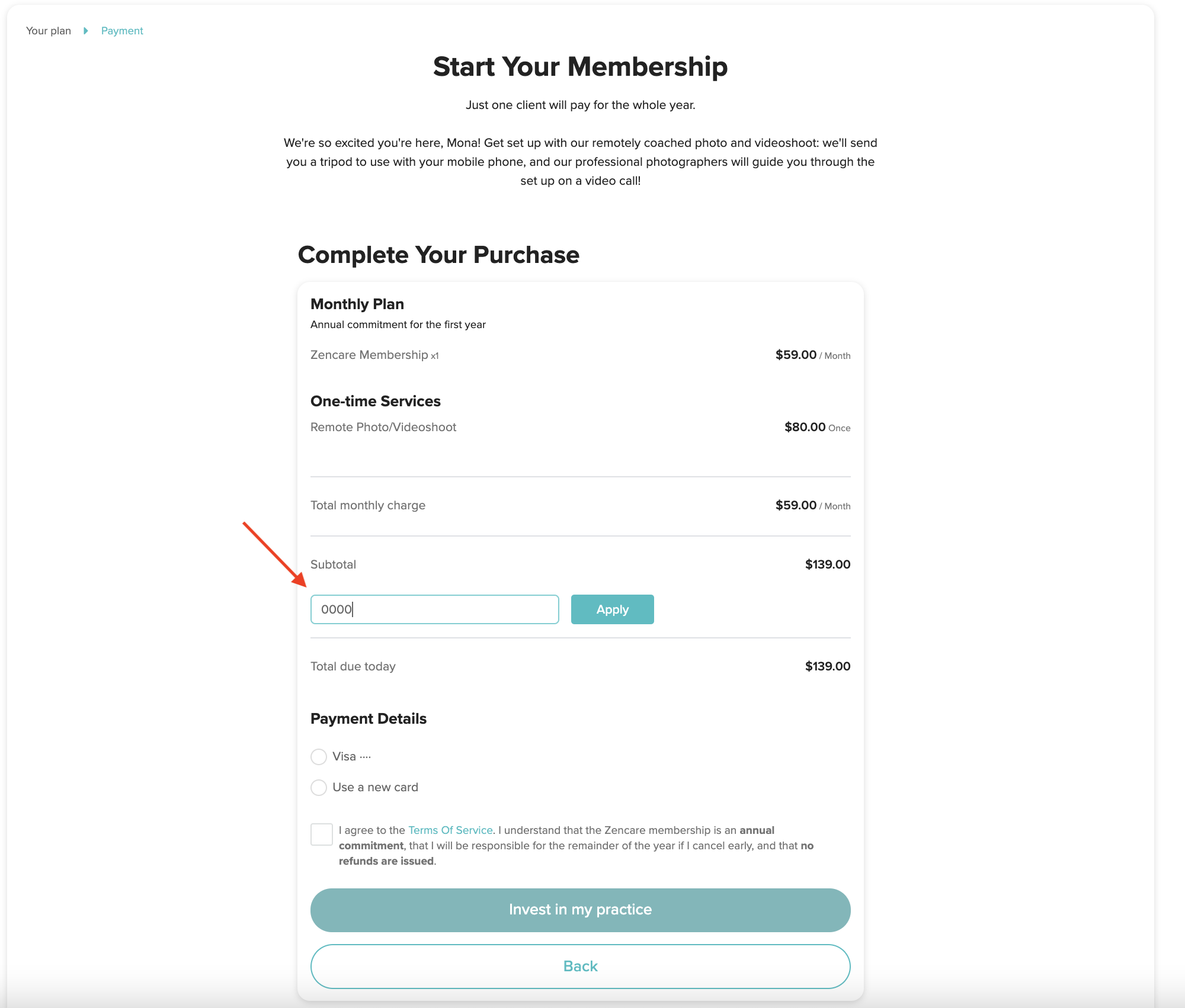To pay for your membership and apply a coupon code, simply follow these steps:
- Log into the Members Portal.
- Navigate to Plan Management in the top right corner.
3. Click the "Begin Membership" turquoise button.
4. Click the "Next: Payment" button under the subtotal section of the fee summary after ensuring everything looks correct.
5. Click "Add discount code." Then type in your coupon code and hit "Apply." (Note: the coupon codes are case sensitive, so make sure to include capital letters in the code if applicable!).
For further questions related to payment visit our payment-related questions support page or contact the Zencare support team to get a response within 24 business hours!