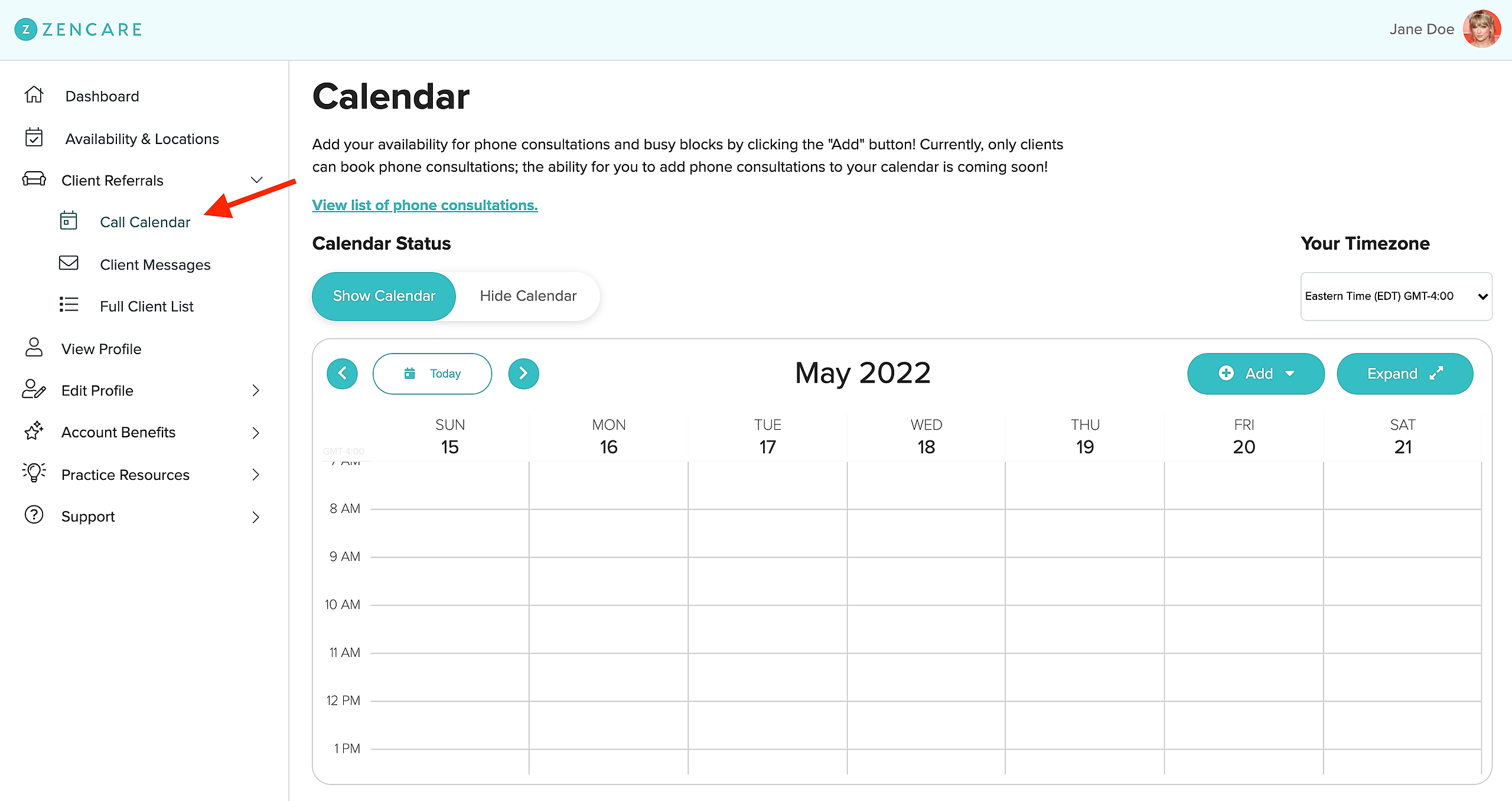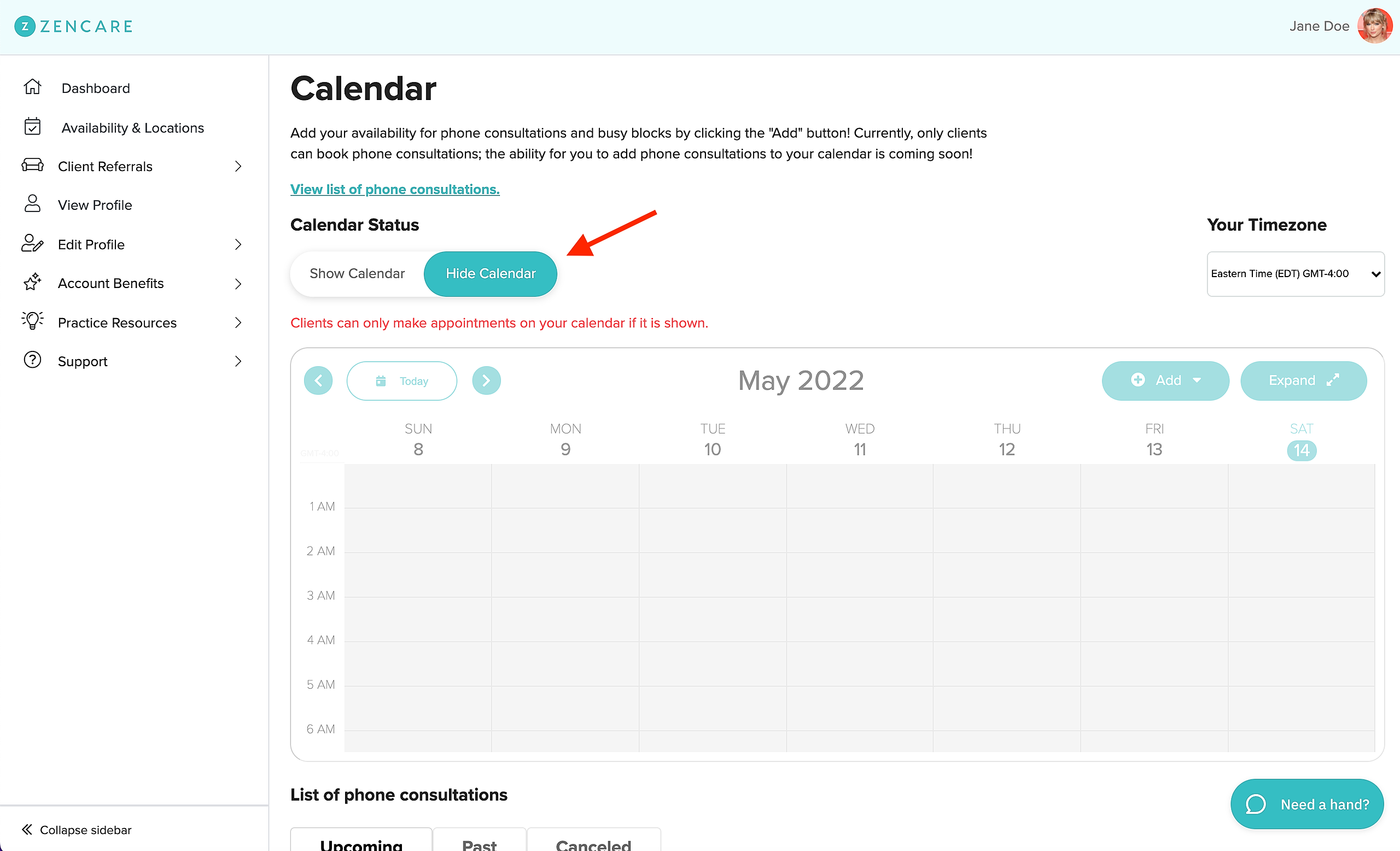Follow along with the steps below to turn off phone consultation booking on your Zencare profile! Note that the default for phone consultation calendars when you create a new account is "Off," so you will only need to turn-off phone consultation booking if you have previously turned it on and want to temporarily or permanently remove the option from your profile.
1. Navigate to the "Call Calendar" tab .
2. Change the Calendar Status toggle to "Hide Calendar." This will prevent clients from being able to request a call from your profile, but it will maintain your previous availability settings should you wish to offer calls again in the future.
Note: The above steps will remove the phone consultation booking option completely from your profile, but clients will still be able to contact you via the contact form from your profile.